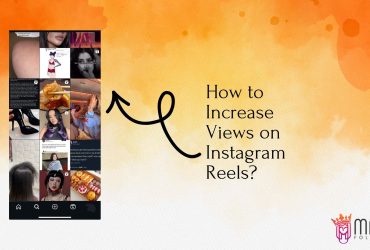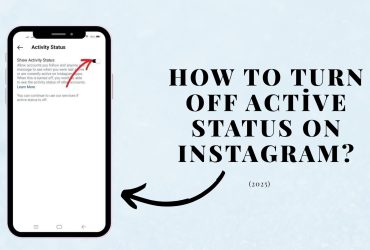How Can I Re-watch a Video or Image in Instagram DM?
Instagram Direct Messages (DMs) offer a dynamic way to connect with friends, family, and followers. Among the features that make DMs more engaging are the options to send photos and videos with varying privacy settings. However, many users often wonder: How can I re-watch a video or image in Instagram DM? The answer depends on how the content was sent and the settings chosen by the sender.
In this comprehensive guide, we’ll explore all the scenarios related to re-watching videos and images in Instagram DMs. From understanding the different video types to knowing why Instagram limits replay options, we’ve got all your questions covered.
How to Rewatch a Video in Instagram DM?
Rewatching a video in Instagram DMs is only possible if the sender allowed it. Here’s a step-by-step guide on how to rewatch videos:
- Open Instagram: Launch the Instagram app and go to your direct messages by tapping the paper airplane or Messenger icon at the top right.
- Select the Conversation: Navigate to the chat where the video was sent.
- Tap the Video: If the video was sent with the “Keep in Chat” option, it remains in the chat thread, and you can tap it anytime to rewatch.
If the video was sent with “Allow Replay”, you can watch it twice: once initially and once more by tapping the replay button that appears immediately after the first view.
For videos sent as “View Once”, unfortunately, you cannot replay them once closed.
Instagram DM Video Types
Instagram provides multiple options when sending videos via DM, and the option selected determines how many times the recipient can watch the content:
1. View Once
- The video or photo disappears immediately after being viewed.
- Cannot be replayed or recovered.
2. Allow Replay
- Allows the recipient to watch the video twice.
- After the second view, the video disappears permanently.
3. Keep in Chat
- The video or image stays in the conversation thread.
- Can be watched an unlimited number of times.
These options ensure privacy and control over the content you share in DMs.
Why Does Instagram Restrict Second-Time Video Views in Messages?
Instagram restricts second-time views on certain videos and images to protect user privacy and maintain content security. When a user chooses “View Once” or “Allow Replay”, it signals their intention to keep the content private or temporary.
This feature helps prevent misuse of sensitive content and encourages mindful sharing. By limiting replays, Instagram ensures that personal moments shared via DM remain under the sender’s control.
How do I Prevent a Video I Sent via DM from Being Viewed a Second Time?
If you want to ensure that a video you send can only be viewed once, select the “View Once” option before sending. This setting ensures that the recipient cannot replay the video or image.
To send a View Once video:
- Record or upload a video in DM.
- Before sending, swipe up on the preview to select View Once.
- Send the content confidently, knowing it can’t be replayed.
This method is ideal for sending private or sensitive content that you don’t want stored in chat threads.
When You Replay a Video in DM, Will the Other Party Be Notified?
Yes, Instagram notifies the sender when their disappearing video or photo has been replayed. This applies specifically to content sent with the “Allow Replay” setting.
When you rewatch a video, the sender sees a small notification beneath the content indicating that it has been replayed. This transparency feature helps users stay informed about how their shared media is being interacted with.
How Can I Watch Videos a Second Time?
To watch a video a second time in Instagram DM, it must have been sent with the Allow Replay or Keep in Chat option:
- Allow Replay: Tap the replay button that appears right after the first viewing.
- Keep in Chat: Simply revisit the conversation and tap on the video to watch it as many times as you like.
If the video was sent with the View Once option, there’s no built-in way to watch it again. For privacy reasons, Instagram does not store or archive such media beyond the first view.
FAQs
Can you tell if someone screenshots your disappearing photo?
Yes, Instagram notifies the sender if the recipient takes a screenshot of a disappearing photo or video sent via DM.
Can you retrieve a disappearing photo after you close the chat?
No, disappearing photos and videos sent with “View Once” or “Allow Replay” cannot be retrieved after closing the chat if the content was fully viewed.
Can messages be recovered after turning off Vanish Mode?
Messages sent in Vanish Mode disappear once the chat is closed, and they cannot be recovered after turning the mode off.
Is the “Allow Replay” option permanent on Instagram?
No, the “Allow Replay” setting only applies to the specific content it is selected for; it must be chosen each time you send a disappearing message.
Bonus Tips to Manage Instagram DM Content
- Use “Keep in Chat” for Important Content: If you want the recipient to have ongoing access to a video or photo, always use the “Keep in Chat” option.
- Privacy Awareness: Be mindful of what you send with “View Once” or “Allow Replay,” especially since users are notified of replays and screenshots.
- Regularly Update the App: Instagram frequently updates its privacy and messaging features. Keeping your app up-to-date ensures you have access to the latest options and security enhancements.
Grow and Engage on Instagram
If you’re looking to not only master Instagram DMs but also grow your overall presence, MamaFollowers offers trusted solutions for boosting your Instagram engagement. Whether it’s gaining real followers, increasing likes, or enhancing profile visibility, MamaFollowers provides effective and organic growth strategies.
By understanding how Instagram handles disappearing media, you can navigate your messaging experience with greater confidence and control. Whether you’re sending private content or simply enjoying shared moments, knowing the replay rules ensures better privacy for both senders and recipients.