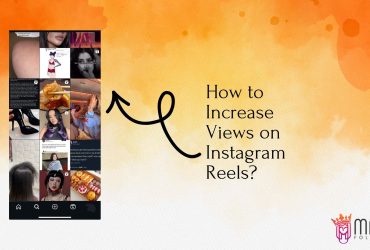How to Turn Off Active Status on Instagram?
Instagram is one of the most used social media platforms. People spend a lot of time scrolling through their phones. Even though it comes with disadvantages as well, we still enjoy every Reels video sent by our loved ones. While chatting or watching videos on Instagram, sometimes, being active can cause some trouble. In other words, we don’t want to get interrupted by other people, even from loved ones. That’s why lots of people are searching for the answer to “how to turn off active status on Instagram?” We are explaining the ways to change the Instagram online status viewer preferences.
How to Turn Active Status Off on Instagram?
In order to turn off your active status on Instagram, there’s a way that is so practical. Here are the steps to follow:
- Open your Instagram account.
- Tap the profile picture of yourself.
- Choose the ‘Menu’ option.
- Find ‘Messages and Story Replies’
- Choose the “Show Activity Status”
- Turn off your activity status.
By following the steps explained above, you can easily turn off your status. The green dot will disappear immediately. When it comes to how long the green dot stays on Instagram, it depends on the activity period. That green dot is remaining as long as you are active on instagram, actually. So, if you want to look off for once while you’re active, it is better for you to check these status settings though, since it’ll stay there since when Instagram is open! Also, the “Active 10 minutes ago” inscription will disappear when you’re offline for more than 24 hours; if not, then it’ll spy on your activity hours as well as your online status.
How to turn off active on Instagram Android (Explained)
Turning your online status off on Instagram while using an Android device works the same way with an iPhone. So, the answer to the “how to turn off Instagram active status on iphone?” will also be explained in this chapter. Accessing your Instagram account is the first step. Then look for the menu (three-line) in the settings. Choose ‘messages and story replies’ on the menu,tap “Show activity status” and just toggle off the setting. Well, that’s all for now!
Can someone hide their active status from you on Instagram?
As explained above, someone can hide the active status on Instagram as well as other things. You can scroll through Instagram with no steps behind, such as a ghost. Within all, enjoy and take your time when it comes to being online on Instagram. To get more information about ways to be offline or other kinds of ways to stay anonymous at some point, you’ll probably find the true answers on our blog. Stay tuned and updated while being online here.
Frequently Asked Questions
Here you can find the answers of the most common asked questions about how to turn off active status on Instagram:
How to Turn off Online Status on Instagram?
To be offline on Instagram, open the menu > choose Messages and story replies > tap Show activity status > toggle off your active status. It is easy to do so!
Do People See Your Activation Status on Instagram?
Yes, they can if you did not toggle your status in the settings. Go to the menu and by tapping ‘messages and story replies’, you’ll see activity status settings as well. Just toggle off, and that’s how to turn off your online status on Instagram.
Is It Possible to Turn Off Your Online Status in Settings?
Turning off your online status is possible just by visiting the Menu in settings. Look for the ‘Messages and story replies’ and tap ‘Show activity status’, then you’ll be able to toggle off your active status.