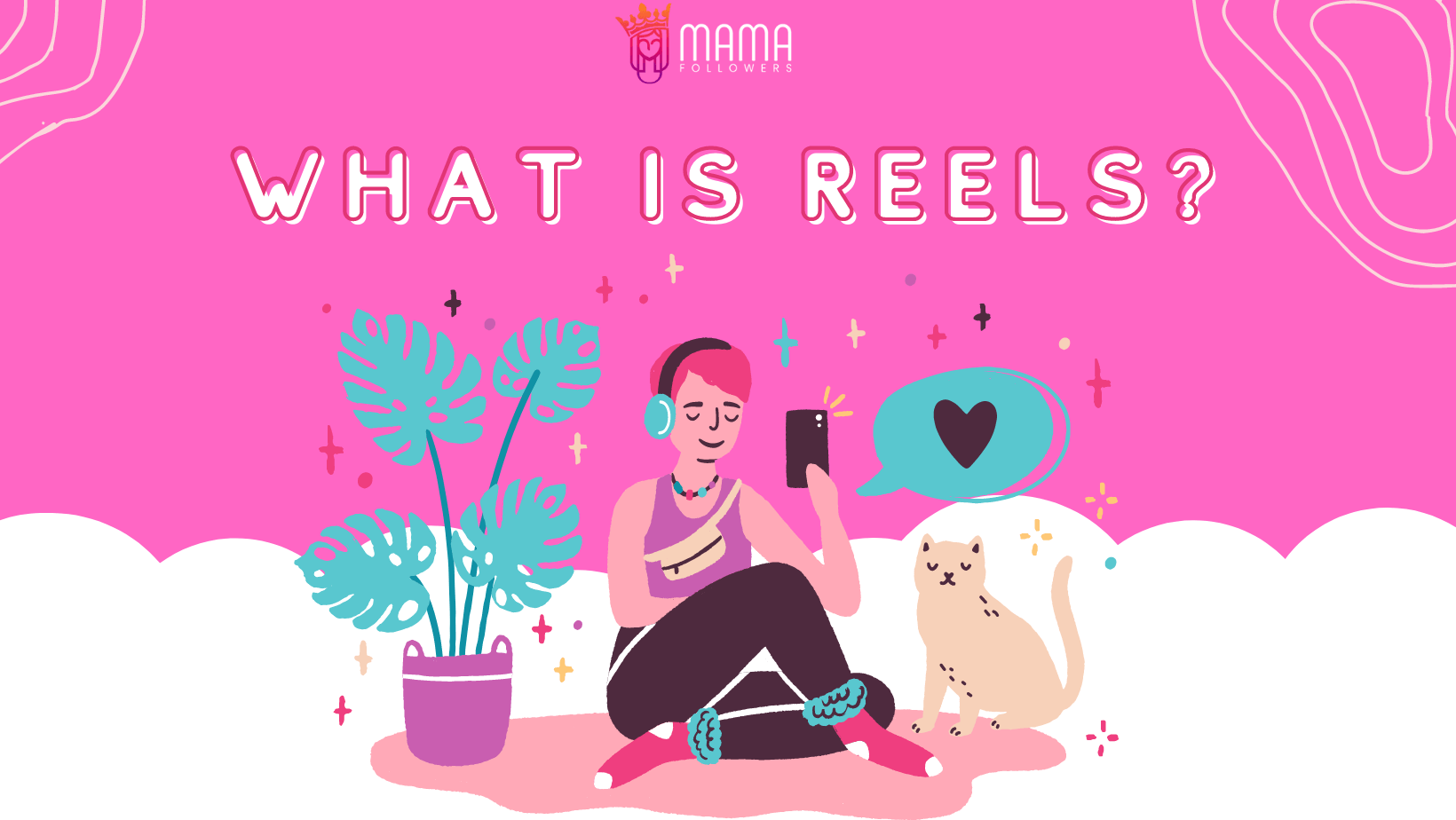Instagram Reels: How to Create Them? 5 Popular Reels Making Apps
In today’s digital age, social media platforms have become an integral part of our lives. One such platform that has gained immense popularity is Instagram. Instagram offers various features to its users, and one of the most exciting features is Instagram Reels. In this blog post, we will explore what Reels are, how to create them, and introduce some popular Reels making applications. So, let’s dive in and uncover the world of Instagram Reels
What is Reels?
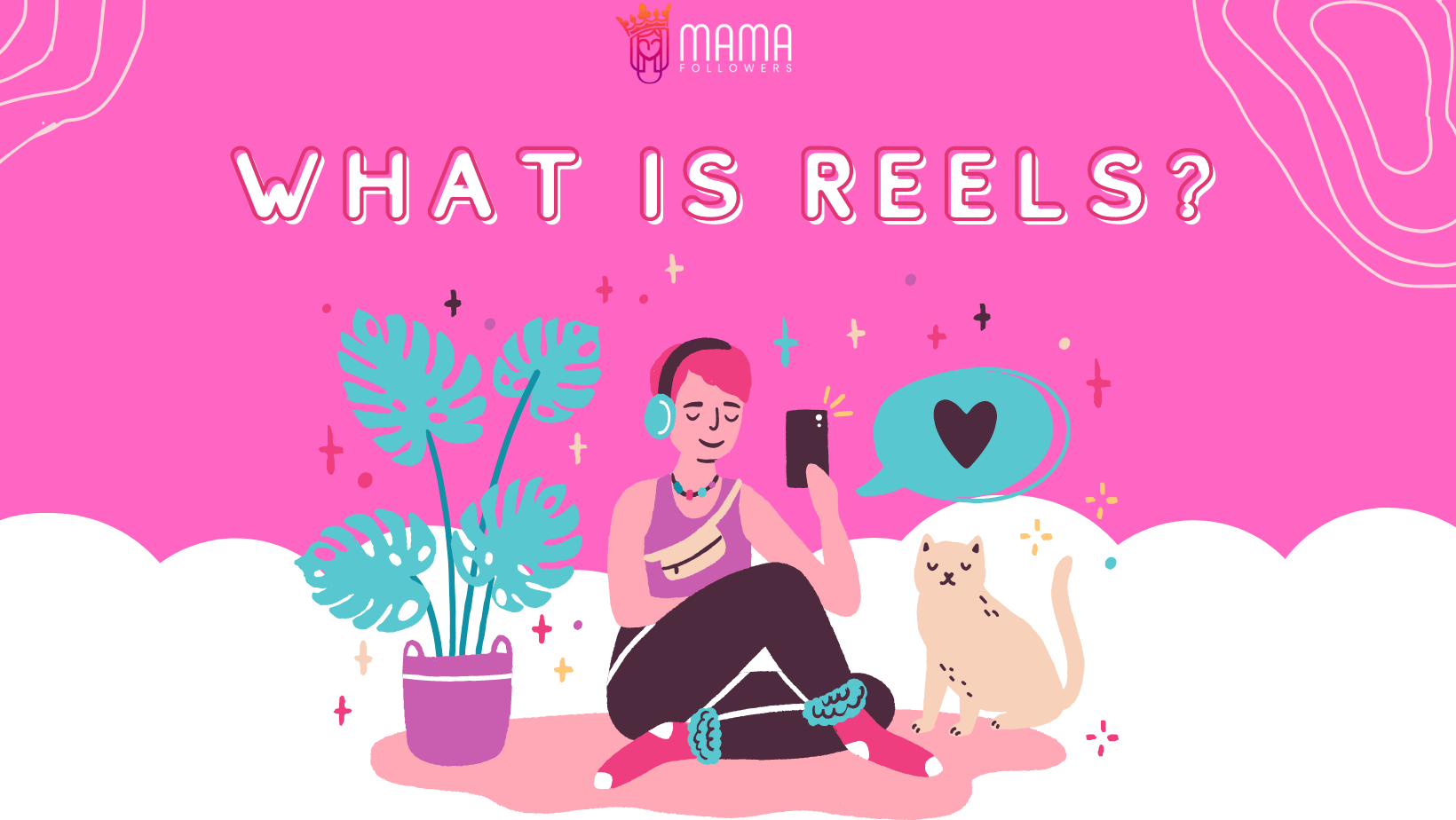
Instagram Reels are a feature within the Instagram platform that enables users to create and share short, entertaining videos with their followers. These videos are designed to capture attention and engage the audience in a concise format. Similar to TikTok, Reels have a maximum duration of 30 seconds, which encourages creators to showcase their creativity and storytelling skills within a limited timeframe.
One of the key features that sets Reels apart is the wide range of creative tools available to users. These tools allow creators to enhance their videos and make them visually appealing. For example, users can choose from a variety of effects to add filters, special effects, and transitions to their Reels. These effects can help create a specific mood or aesthetic and make the content more engaging. Stickers and text overlays are additional tools that users can utilize to enhance their Reels. They can add colorful and interactive stickers such as emojis, GIFs, and location tags to make the videos more dynamic and fun. Text overlays provide an opportunity for creators to add captions, quotes, or informative text to convey their message effectively.
Music is another integral part of Instagram Reels. Users have access to an extensive library of popular songs, trending tracks, and various genres that they can incorporate into their videos. Adding music to Reels can help set the tone, evoke emotions, and make the content more entertaining and engaging for viewers. Reels have their dedicated section on the Instagram Explore page, which allows users to discover and explore Reels created by accounts they may not follow. This exposure can help creators reach a broader audience, gain more visibility, and potentially attract new followers. The Explore page algorithm curates a personalized selection of Reels based on user preferences, making it easier for users to discover content that aligns with their interests.
In summary, Instagram Reels are short and captivating videos that offer users a variety of creative tools to make their content visually appealing and engaging. With effects, stickers, text overlays, and the ability to add music, users can create unique and entertaining Reels that have the potential to reach a wider audience through the dedicated Reels section on the Instagram Explore page.
How to Create Reels?

Creating Reels on Instagram is a straightforward process. Here’s a step-by-step guide to help you get started:
- Open the Instagram app on your mobile device: Launch the Instagram app by tapping on its icon on your smartphone’s home screen. If you’re not already logged in, enter your credentials to access your account.
- Tap on the “+” icon: At the bottom center of the screen, you’ll find a “+” icon. Tap on it to start creating a new post.
- Select “Reels”: From the options that appear at the bottom of the screen (e.g., Feed, Story, Reels), choose “Reels.” This will take you to the Reels creation screen.
- Explore the creative tools: On the left side of the Reels creation screen, you’ll find various tools to enhance your video. Let’s explore them in more detail:
- Audio: Tap on the audio icon to access a vast library of music and sounds. You can search for specific songs, explore popular tracks, or even use your original audio.
- Effects: The effects tool allows you to add visual effects to your Reels. You can choose from a range of filters, AR effects, and other creative enhancements.
- Timer and Countdown: Use the timer tool to set the duration of your recording. This is helpful if you want to appear in your Reels without holding the capture button. The countdown appears on the screen to give you a few seconds to prepare before recording begins.
- Speed: The speed tool enables you to adjust the playback speed of your video. You can slow it down for dramatic effect or speed it up for a fun and energetic vibe.
- Record your video: To start recording, press and hold the capture button in the center of the screen. You can record the entire video in one take or release the button to pause recording and then press it again to continue. You’ll notice a progress indicator at the top of the screen to help you keep track of the remaining recording time.
- Edit your video: Once you finish recording, you can edit your video further by tapping on the respective options that appear on the left side of the screen. These options include:
- Text: Add text overlays to convey a message, highlight a moment, or provide context to your video.
- Stickers: Choose from a variety of stickers, such as emojis, GIFs, location tags, and more, to make your Reels more engaging and interactive.
- Effects: Apply additional visual effects and filters to enhance the appearance of your video.
- Align: Use the align tool to ensure smooth transitions when combining multiple clips in your Reels.
- Finalize and share your Reels: Once you are satisfied with the final result, you can add a caption to provide context or engage your audience. You can also use hashtags to increase the discoverability of your Reels. When you’re ready, tap on the “Share” button to post your Reels. It will be shared with your followers and may also appear on the Explore page, increasing its potential reach.
By following these steps, you can create engaging and visually appealing Reels on Instagram to captivate your audience and express your creativity.
Creating Reels with Photos
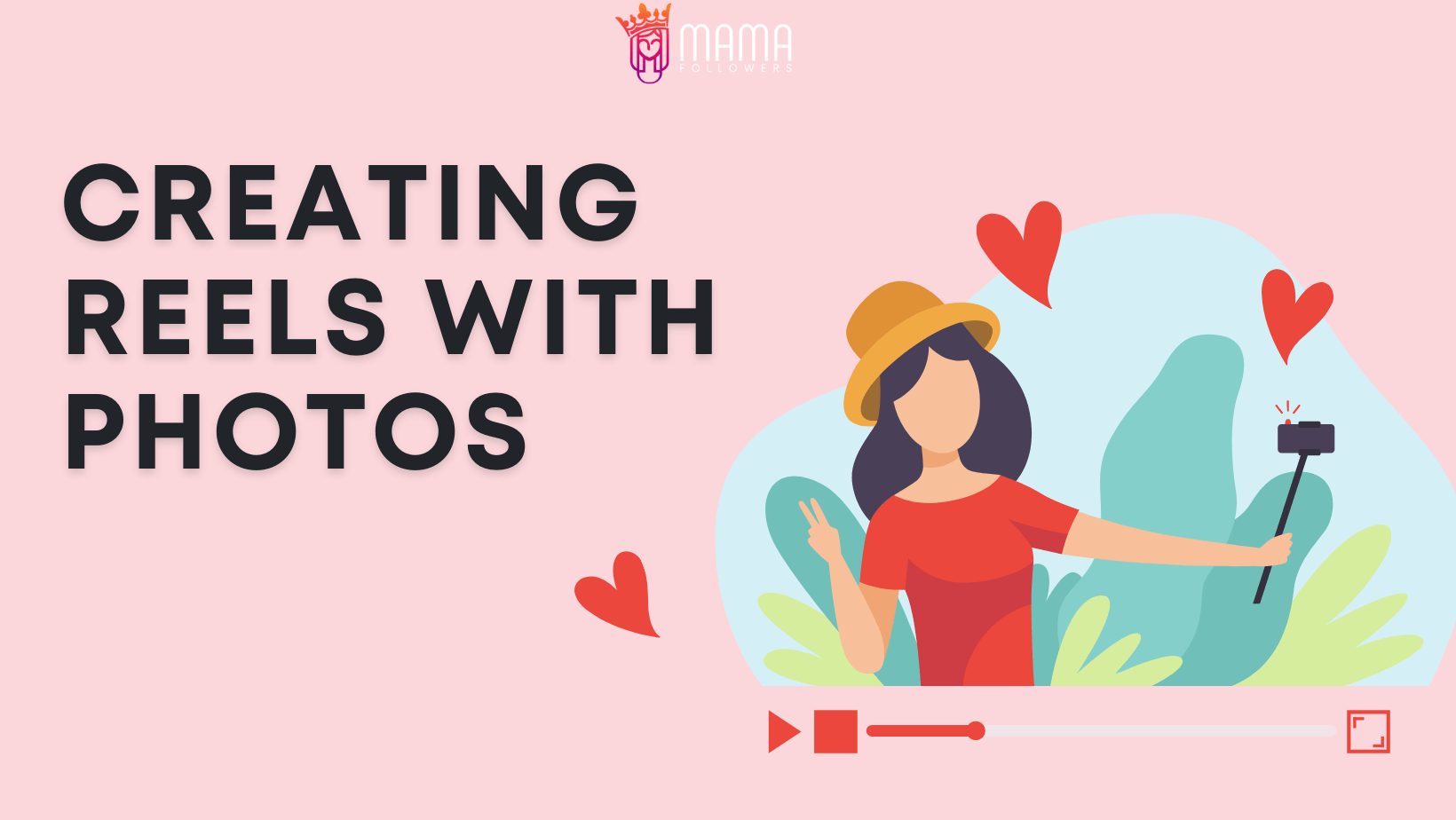
While Reels primarily focus on video content, you can also create Reels using photos. Follow the first two steps mentioned above:
- To create Reels with photos, you need to open the Instagram app on your mobile device and tap on the “+” icon at the bottom center of the screen. Then, select “Reels” from the options that appear at the bottom.
- Access your device’s gallery: Instead of recording a video, swipe up on the Reels creation screen to access your device’s photo gallery. This will allow you to choose the desired photos that you want to include in your Reels.
- Select the desired photos: Once you have access to your device’s gallery, browse through your photos and select the ones you want to include in your Reels. You can choose multiple photos to create a slideshow-like effect.
- Enhance your photo-based Reels: After selecting the photos, you can further enhance them by adding text, stickers, and effects. These creative tools will help you make your Reels more engaging and visually appealing.
- Text: Add text overlays to provide context, captions, or any additional information you want to convey to your audience. You can choose different fonts, colors, and sizes to customize the text according to your preference.
- Stickers: Select from a wide range of stickers, including emojis, GIFs, location tags, and more, to add fun and interactive elements to your photo-based Reels. Experiment with different stickers to enhance the visual appeal and storytelling aspect of your content.
- Effects: Apply various visual effects and filters to the photos to create a specific mood or aesthetic. Experiment with different effects to make your photo-based Reels stand out and capture your audience’s attention.
- Adjust the duration and length: To ensure a smooth and captivating experience for your audience, adjust the duration of each photo and the overall length of the Reels. You can set the duration for each photo to determine how long it will be displayed before transitioning to the next one. Additionally, you can adjust the overall length of the Reels by adding or removing photos to create the desired flow and narrative.
- Add caption and hashtags: Once you are satisfied with your photo-based Reels, it’s time to add a caption and relevant hashtags. The caption can provide context, tell a story, or engage your audience in some way. Using relevant hashtags will increase the discoverability of your Reels and help attract a wider audience.
- Share your photo-based Reels: After finalizing the caption and hashtags, tap on the “Share” button to publish your photo-based Reels. It will be shared with your followers and may also appear on the Explore page, depending on its engagement and relevance.
By following these steps, you can create captivating Reels using photos on Instagram. It allows you to showcase your creativity, tell a story, or share memorable moments through a slideshow-like format, engaging your audience in a visually appealing manner.
Adding Music to Reels
 Music plays a crucial role in making Reels more entertaining and engaging. Here’s how you can add music to your Reels:
Music plays a crucial role in making Reels more entertaining and engaging. Here’s how you can add music to your Reels:
- While creating or editing your Reels: When you’re in the process of creating or editing your Reels, look for the “Audio” option on the left side of the screen. Tap on it to access the music library.
- Choose from a vast music library: Instagram offers a vast library of popular songs, trending tracks, and music from various genres. You can explore different categories or search for specific songs using the search bar. This gives you a wide range of options to find the perfect music to complement your Reels.
- Discover personalized music recommendations: Instagram’s “For You” section provides personalized music recommendations based on your preferences and the content you engage with on the platform. This makes it easier to discover new tracks that align with your style and interests.
- Trim and adjust the music: Once you’ve selected a track, you can customize it further. You have the option to trim the length of the music to fit the duration of your Reels. This allows you to highlight specific parts of the song that best enhance your content. Additionally, you can adjust the volume of the music to ensure it blends well with your video and doesn’t overpower other audio elements.
- Set the mood and engage your audience: Adding the right music to your Reels can greatly impact the mood and overall engagement of your content. Choose music that complements the theme, message, or emotions you want to convey in your Reels. Whether it’s a catchy tune, a soothing melody, or an energetic beat, the right music can captivate your audience and make your Reels more memorable.
By incorporating music into your Reels, you can elevate the viewing experience and create a stronger connection with your audience. The right music selection can help set the desired tone, evoke emotions, and enhance the overall entertainment value of your content.
Now that we’ve covered the basics of adding music to your Reels, let’s explore some popular Reels making applications that can further enhance your editing experience and provide you with additional creative tools to create stunning content.
Mojo — Reels & Stories Maker
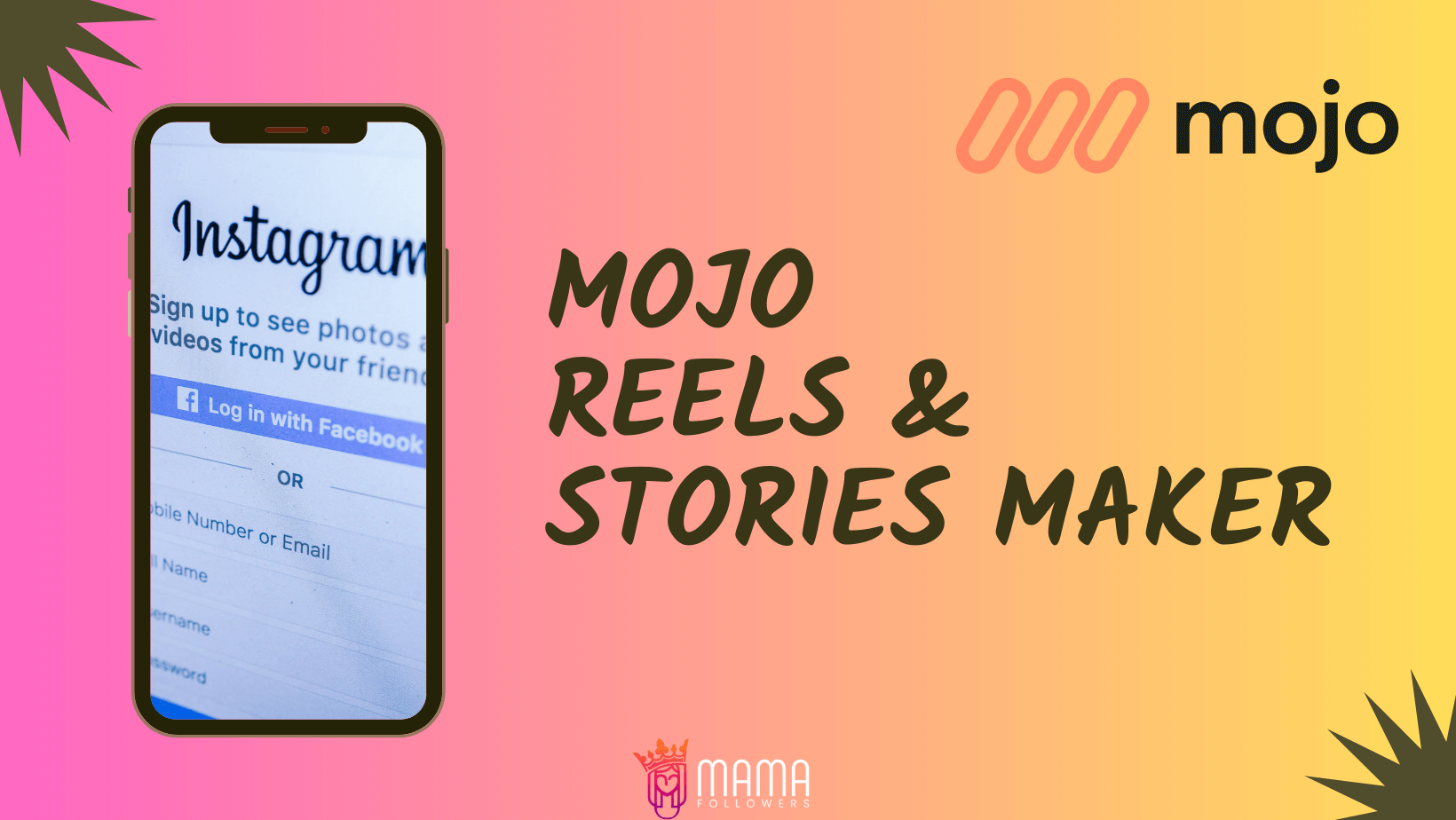
Extensive collection of templates, effects, and animated text: Mojo offers a wide range of templates, effects, and animated text options to choose from. These templates are carefully designed to be visually stunning and engaging, allowing you to create captivating Reels and Stories effortlessly. Whether you want a sleek and modern design or a vibrant and dynamic layout, Mojo has templates to suit various aesthetics and themes.
User-friendly interface: Mojo is known for its user-friendly interface, making it accessible for both beginners and experienced creators. The application provides a seamless and intuitive editing experience, allowing users to navigate through different features and customize their videos with ease. The straightforward interface ensures that you can focus on unleashing your creativity rather than getting overwhelmed by complex controls.
Effortless content customization: With Mojo, you can effortlessly add your own content to the templates. Whether it’s photos, videos, or a combination of both, the application enables you to seamlessly integrate your media into the templates. You can also customize the text and font styles to match your brand or personal aesthetic. Mojo’s drag-and-drop functionality makes it convenient to arrange and position your content precisely.
Intuitive editing tools and animation options: Mojo provides a range of editing tools and animation options to enhance your videos. You can apply filters, adjust the video speed, and add transitions to create smooth and visually appealing Reels. The application also offers animated text options, allowing you to animate your captions or titles in a creative and eye-catching manner. These tools enable you to bring your videos to life and make them stand out on Instagram.
Professional-looking results without extensive editing skills: One of the key advantages of Mojo is its ability to empower users to produce professional-looking videos without the need for extensive video editing skills. The application’s pre-designed templates and easy-to-use editing tools take the guesswork out of video editing, allowing you to create polished and visually appealing Reels effortlessly. Whether you’re a beginner or an experienced creator, Mojo provides the tools you need to produce high-quality videos that grab attention.
Overall, Mojo — Reels & Stories Maker is a powerful application that offers a vast collection of templates, effects, and animated text, along with a user-friendly interface. It simplifies the process of creating visually stunning Reels and Stories, enabling users to produce professional-looking videos without extensive video editing skills. With Mojo, you can unleash your creativity, customize your content, and captivate your audience with visually engaging and attention-grabbing videos.
You can download it on this link.
Reelsy Reel Maker Video Editor
 Focus on Reels creation: Reelsy is specifically designed to cater to the needs of Instagram Reels creators. It is dedicated to providing a seamless and efficient editing experience for Reels, ensuring that you can create captivating videos tailored to the platform’s requirements.
Focus on Reels creation: Reelsy is specifically designed to cater to the needs of Instagram Reels creators. It is dedicated to providing a seamless and efficient editing experience for Reels, ensuring that you can create captivating videos tailored to the platform’s requirements.
Wide range of editing tools: Reelsy offers a comprehensive set of editing tools to enhance the visual appeal of your Reels. You can apply filters, effects, and transitions to add a touch of creativity and polish to your videos. These tools allow you to experiment with different visual styles and create a professional look that captivates your audience.
Text overlays for captions and titles: Reelsy understands the importance of textual elements in Reels. The application provides text overlay features, enabling you to add captions, titles, or other textual elements to your videos. This feature is particularly useful for conveying messages, introducing segments, or adding context to your Reels. You can customize the font, size, color, and position of the text to align with your branding or creative vision.
User-friendly interface: Reelsy boasts a user-friendly interface that makes it accessible and easy to use. The intuitive layout and navigation ensure that you can quickly find the editing tools you need and make adjustments effortlessly. The interface is designed to streamline your editing process, allowing you to focus on crafting visually appealing Reels without getting overwhelmed by complex controls.
Creating captivating and visually appealing Reels: With its extensive range of editing tools and features, Reelsy empowers you to create captivating and visually appealing Reels. Whether you want to tell a story, showcase a product, or entertain your audience, Reelsy provides the necessary tools to enhance your videos and make them stand out. The application’s features enable you to unleash your creativity and produce Reels that leave a lasting impact on viewers.
Overall, Reelsy Reel Maker Video Editor is a powerful editing application tailored for Instagram Reels creation. Its wide range of editing tools, including filters, effects, transitions, and text overlays, allows you to enhance the visual appeal of your Reels. The user-friendly interface ensures a seamless editing experience, making Reelsy a valuable tool for creating captivating and visually appealing Reels that engage your audience.
You can download it on this link.
InShot – Video Editor
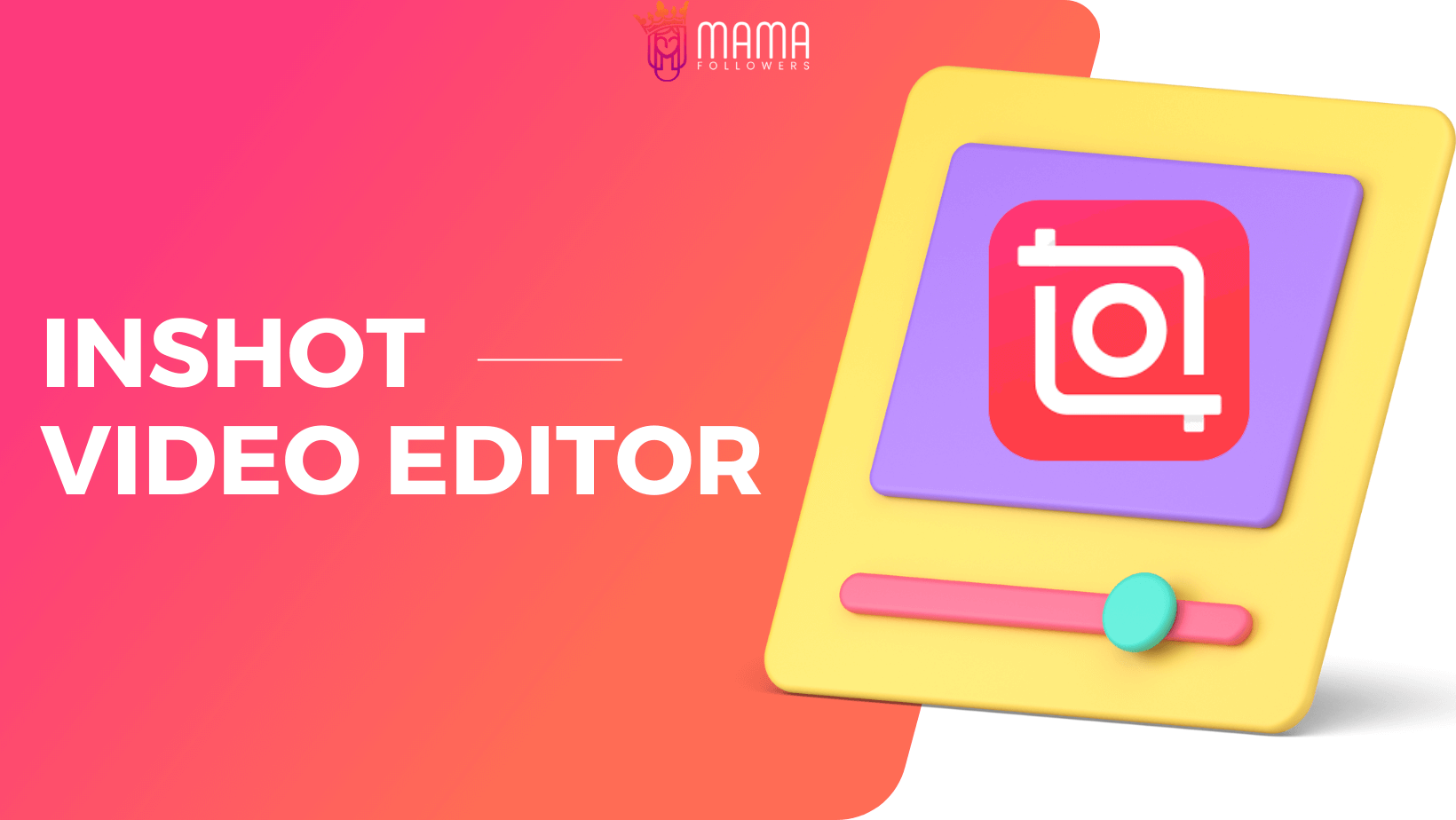 Versatile video editing features: InShot is a comprehensive video editing application that offers a range of features to enhance your videos, including the ability to create Instagram Reels. The application allows you to trim your videos, cut out unwanted parts, and merge multiple clips together to create seamless transitions. These features enable you to refine your footage and ensure that your Reels flow smoothly.
Versatile video editing features: InShot is a comprehensive video editing application that offers a range of features to enhance your videos, including the ability to create Instagram Reels. The application allows you to trim your videos, cut out unwanted parts, and merge multiple clips together to create seamless transitions. These features enable you to refine your footage and ensure that your Reels flow smoothly.
Video speed adjustment: InShot provides a video speed adjustment feature, allowing you to control the speed of your Reels. You can speed up or slow down specific segments of your video to create captivating visual effects or emphasize certain moments. This feature adds dynamic elements to your Reels and enables you to showcase your content in a unique and engaging way.
Filters and effects: InShot offers a wide range of filters and effects to enhance the visual aesthetics of your Reels. These filters can instantly transform the look and feel of your videos, giving them a specific mood or style. Whether you prefer a vintage, cinematic, or vibrant look, InShot’s filters and effects provide you with ample options to elevate the visual impact of your Reels.
Music integration: Adding the right music to your Reels can greatly enhance their impact. InShot allows you to add music from your device’s library or choose from its built-in collection of tracks. You can select the perfect soundtrack to complement your Reels and create the desired atmosphere. Additionally, the application enables you to adjust the volume of the music to ensure a balanced audio experience.
Comprehensive editing tools: InShot provides a comprehensive set of editing tools to refine your Reels further. You can adjust the brightness, contrast, saturation, and other visual parameters to fine-tune the overall look of your videos. The application also offers features such as text overlays, stickers, and emojis, allowing you to add creative elements and personalization to your Reels.
InShot – Video Editor is a versatile application that offers a range of features for creating captivating Instagram Reels. With its video trimming, merging, and speed adjustment capabilities, you can create well-crafted and seamless Reels. The application’s filters, effects, and music integration features enable you to enhance the visual aesthetics and overall impact of your videos. InShot’s comprehensive editing tools provide ample options for personalization, allowing you to create Reels that engage and resonate with your audience.
You can download it on this link.
Promeo – Reels Maker
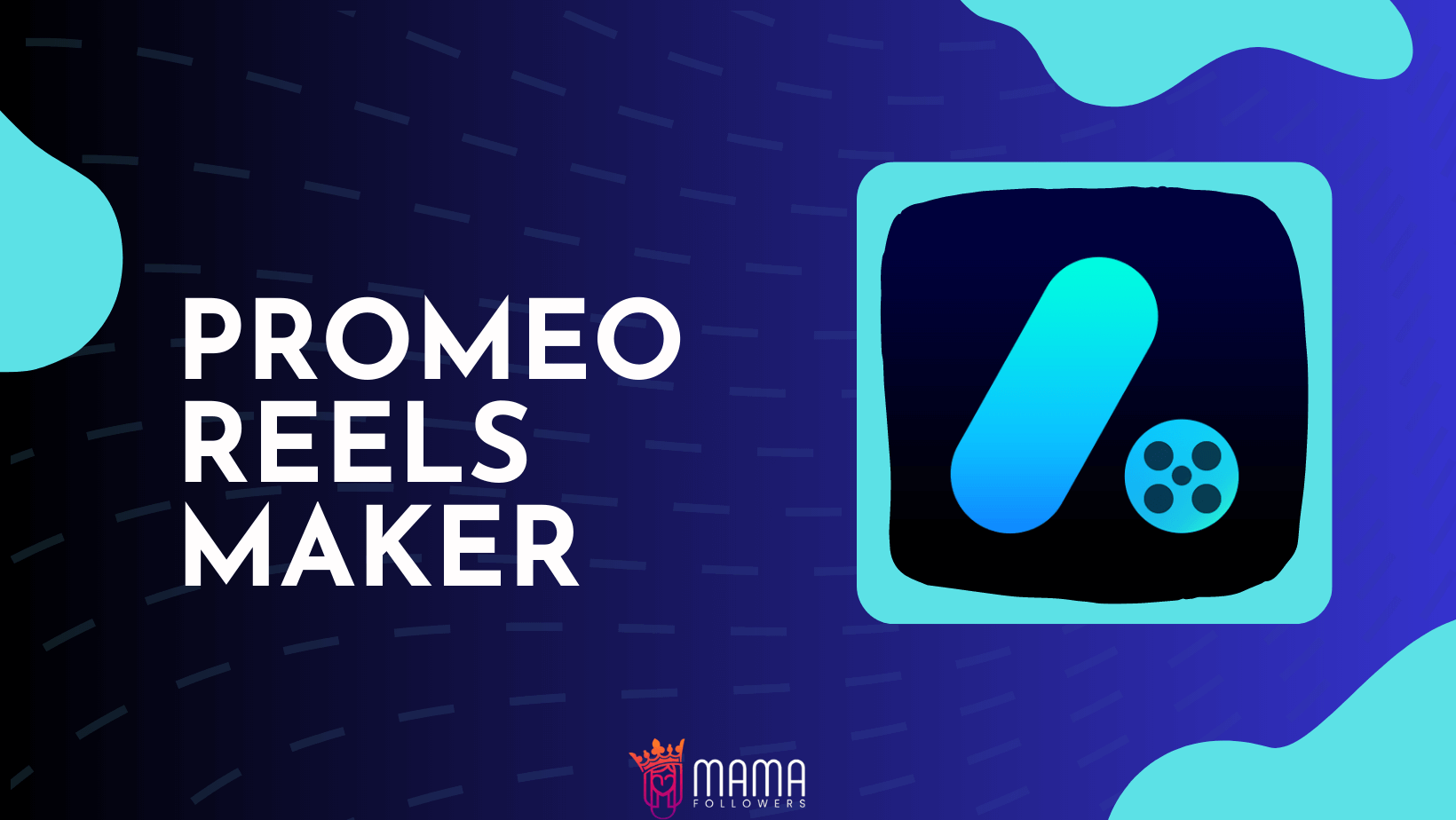 Dedicated application for Instagram Reels: Promeo is a specialized application designed specifically for creating Instagram Reels. It understands the unique requirements and specifications of the Reels format and provides tailored features to optimize your Reels’ visual appeal.
Dedicated application for Instagram Reels: Promeo is a specialized application designed specifically for creating Instagram Reels. It understands the unique requirements and specifications of the Reels format and provides tailored features to optimize your Reels’ visual appeal.
Enhance your Reels with text animations: Promeo offers text animation features that allow you to add dynamic and eye-catching text to your Reels. You can choose from a variety of animation styles, fonts, and colors to make your text stand out and capture your audience’s attention. Text animations are an effective way to convey messages, create emphasis, or add a touch of creativity to your Reels.
Creative stickers and filters: Promeo provides a collection of stickers and filters to enhance the visual aesthetics of your Reels. You can choose from a range of stickers to add fun and engaging elements to your videos. Additionally, you can apply filters to enhance the colors, tones, and overall atmosphere of your Reels, creating a visually appealing and cohesive look.
Seamless music integration: Promeo allows you to seamlessly integrate music into your Reels. You can choose from your device’s music library or explore Promeo’s built-in collection of tracks to find the perfect soundtrack for your videos. Adding the right music can enhance the mood, convey emotions, and make your Reels more engaging and memorable.
User-friendly interface: Promeo features a user-friendly interface that makes it easy for both beginners and experienced creators to navigate and utilize its editing features. The intuitive layout and controls ensure that you can access the tools you need efficiently and make adjustments effortlessly. Promeo’s user-friendly interface allows you to focus on unleashing your creativity and crafting visually appealing Reels.
Promeo – Reels Maker is a dedicated application that provides a range of editing features tailored to creating captivating Instagram Reels. With its text animations, stickers, filters, and music integration capabilities, Promeo enables you to enhance the visual appeal and engagement of your Reels. The application’s user-friendly interface ensures a seamless editing experience, allowing you to produce visually appealing and attention-grabbing Reels that stand out on Instagram.
You can download it on this link.
Unfold: Reels Maker & Editor
 Beautiful templates and layouts: Unfold is renowned for its collection of beautiful templates and layouts. While its primary focus is on creating Instagram Stories, it also offers features specifically designed for creating Reels. Unfold’s templates are professionally crafted and visually appealing, providing you with a solid foundation to build upon for your Reels.
Beautiful templates and layouts: Unfold is renowned for its collection of beautiful templates and layouts. While its primary focus is on creating Instagram Stories, it also offers features specifically designed for creating Reels. Unfold’s templates are professionally crafted and visually appealing, providing you with a solid foundation to build upon for your Reels.
Customizable designs: Unfold allows you to customize the templates and layouts to suit your creative vision. You can add your own photos and videos, rearrange elements, and adjust the sizes and positions of text and stickers. This flexibility enables you to create unique and personalized Reels that reflect your style and aesthetic preferences.
Integration of various content types: With Unfold, you can seamlessly integrate photos, videos, text, stickers, and effects into your Reels. This versatility allows you to create engaging and dynamic visual narratives. Whether you want to showcase a series of photos, combine video clips with text overlays, or add stylish stickers and effects, Unfold provides the tools to elevate your Reels.
Intuitive interface: Unfold features an intuitive and user-friendly interface that makes the editing process smooth and hassle-free. Navigating through the application, selecting templates, and customizing designs is a seamless experience. Unfold’s interface ensures that you can focus on creating compelling Reels without being overwhelmed by complex controls.
Unique visual style: Unfold offers a range of design options to help you achieve a unique visual style for your Reels. Whether you prefer a clean and minimalistic look, a sophisticated and elegant design, or an artistic and creative approach, Unfold provides the tools and customization options to bring your vision to life.
Unfold: Reels Maker & Editor is a popular application known for its beautiful templates, layouts, and customization options. While primarily focused on Instagram Stories, Unfold also provides features specifically tailored for creating Reels. With its diverse range of templates, integration of various content types, intuitive interface, and the ability to create a unique visual style, Unfold empowers you to produce visually stunning and captivating Reels that will make a lasting impression.
You can download it on this link.
These Reels making applications provide users with additional creative tools and features to enhance their editing experience and create captivating Reels. Each application offers unique functionalities and customization options, allowing users to unleash their creativity and produce high-quality content for Instagram Reels.
In summary, Instagram Reels offer an exciting opportunity for users to captivate their audience and express their creativity through short and engaging videos. By following the step-by-step guide provided, anyone can easily create captivating Reels that stand out on the platform. Moreover, incorporating Reels making applications such as Mojo, Reelsy, InShot, Promeo, and Unfold can significantly enhance the editing process and unlock a wider range of creative tools and effects. These applications empower users to produce high-quality Reels with professional-looking visual elements and captivating storytelling techniques. So, don’t hesitate to dive into the world of Instagram Reels, experiment with different techniques, and let your imagination soar as you create compelling content that resonates with your audience. Start exploring, innovating, and making your mark on Instagram with Reels!