What Counts as a View? (YouTube, TikTok, Facebook, Instagram)
Understanding what qualifies as a “view” on social media platforms is essential for marketers, influencers, and content creators. Each platform has its own unique algorithm and criteria, which affects how performance is measured. In this guide, we’ll explore what counts as a view on YouTube, TikTok, Facebook, and Instagram—while also uncovering myths around self-views, auto-play, and accuracy of metrics.
What Counts as a View on YouTube?
A view on YouTube is counted when a user intentionally plays a video and watches it for a certain minimum duration. According to YouTube, a view is counted when:
- A video has been watched for at least 30 seconds.
- The playback is initiated intentionally (not auto-played in a hidden tab).
- Views generated through illegal means like bots or repeated refreshes are filtered out.
So, if you’re wondering what counts as a view on YouTube, it’s more than just a click—it requires active engagement.
Does Watching a YouTube Video More Than Once Increase the View Count?
Yes, it can. YouTube views count multiple views from the same user as long as they appear to be genuine and not spam-like. However, excessive rewatching (especially in a short span of time or from the same IP address) may be discounted. This means that YouTube does count your own views, but only up to a reasonable limit.
If you’re aiming to grow faster on YouTube, one effective method is to buy YouTube views, which can help improve your video’s visibility and credibility within the platform’s algorithm.
How Are YouTube Views Counted?
The platform uses an automated system to determine if a view is legitimate. The key factors in how are YouTube views counted include:
- Viewer behavior and interaction
- IP address uniqueness
- Playback duration
If you’re aiming to boost engagement organically, these rules make it clear that quality content and authentic viewers are essential.
How Much of a YouTube Video Counts as a View?
One of the most frequently asked questions is how much of a YouTube video counts as a view. The minimum is around 30 seconds, but YouTube also assesses user engagement, such as likes, comments, and playback behavior.
Do your own views count on YouTube? Yes—but again, they must appear organic. Simply refreshing your video dozens of times won’t help and may lead to view deductions.
Is 3 Seconds Enough for a YouTube View to Be Counted?
No, not on YouTube. While platforms like Facebook count 3-second plays as a view, what counts as a YouTube view involves a minimum watch time of approximately 30 seconds. Shorter durations are not considered valid views.
Does YouTube Count Views from the Same IP Address Multiple Times?
YouTube does track IP addresses to ensure accurate counts. Repeated views from the same IP address can be counted, but only if they appear to be organic and not manipulative.
If you’re looking to enhance your YouTube strategy beyond organic growth, MamaFollowers can help amplify your social media presence in a trusted way.
How Accurate Are YouTube View Counts?
YouTube view count is generally reliable, but there may be temporary delays as views are verified. YouTube filters out views it deems to be spam or artificial, which can affect how quickly or accurately numbers update.
Does Muted Playback Count as a View on YouTube?
Yes. Whether the sound is on or off doesn’t affect how are YouTube views counted. What matters is the duration and engagement. Muted views are still counted as long as other criteria are met.
What Counts as a View on Facebook?
Facebook is much more lenient. A video view is counted after just 3 seconds of play. This includes auto-play as long as the video remains on the screen and is playing, regardless of sound.
So, what counts as a view on Facebook is significantly easier to achieve than on YouTube.
Does Rewatching a Facebook Video Count as Another View?
Yes. Facebook counts multiple views by the same user if they meet the 3-second threshold each time. This makes Facebook views easier to accumulate but also raises questions about reliability.
Does Facebook Count Multiple Views by the Same User?
Absolutely. Facebook doesn’t restrict views from the same user unless the behavior appears robotic. Does Facebook count multiple views from the same person? Yes, and this is often leveraged by marketers to boost initial metrics.
How Reliable Are Facebook Video View Counts?
Due to the lenient criteria (3 seconds, auto-play), the Facebook video view counts can be somewhat inflated compared to YouTube. While this boosts perceived engagement, it may not reflect deep viewer interest.
Do Auto-Played Videos Count as Views on Facebook?
Yes. This is a key differentiator. Facebook counts auto-played videos as views, even if the user doesn’t click or turn the sound on. This makes it easier to generate views, but harder to determine genuine interest.
What Counts as a View on TikTok?
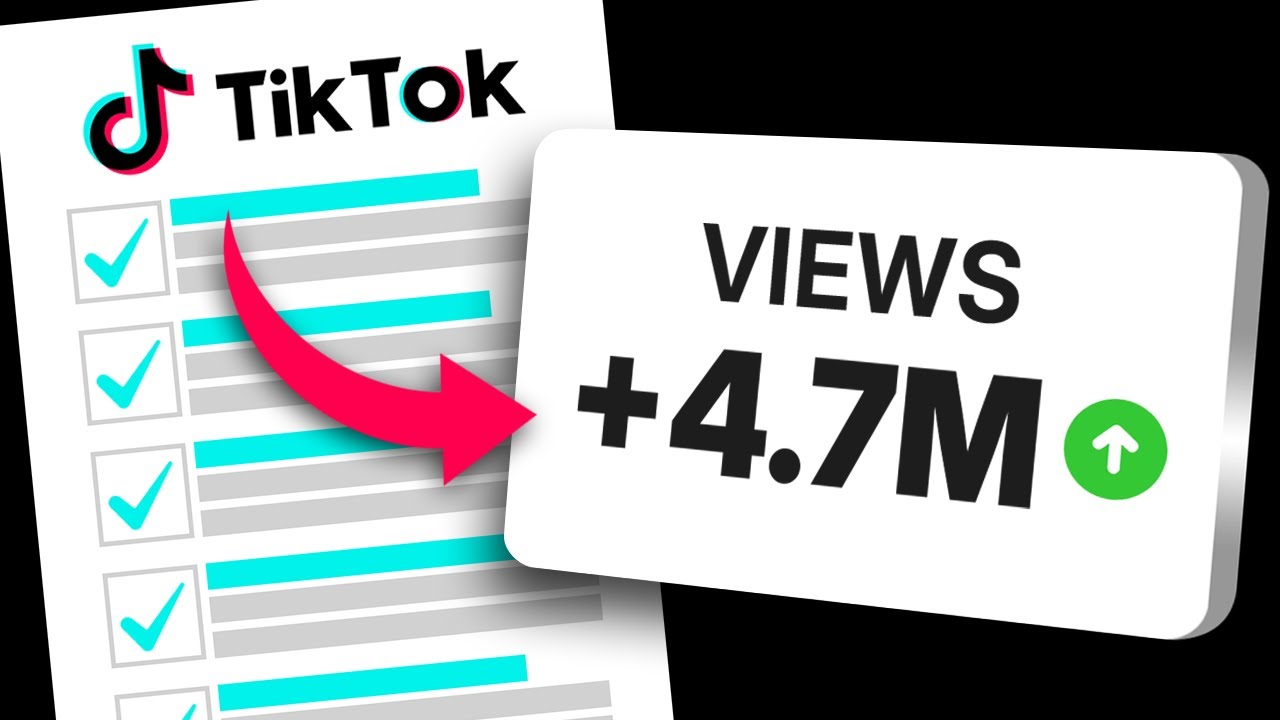
TikTok defines a view as soon as the video starts playing—no minimum duration needed. So if you’re wondering what counts as a view on TikTok, the answer is: immediate playback.
This makes TikTok view counts high and fast-moving, which can be both a strength and a weakness depending on your marketing goals.
Does TikTok Count Your Own Views?
Yes, but with limitations. Does TikTok count your own views? Initially, yes—but similar to YouTube, repetitive behavior can trigger the platform’s anti-spam filters.
To sustain real growth across platforms like TikTok and Instagram, combining organic strategies with trusted services such as MamaFollowers can accelerate visibility safely. To stand out in TikTok’s competitive landscape, it’s common for creators to buy TikTok views as a way to kickstart engagement and attract more organic attention.
What Counts as a View on Instagram?
On Instagram, a view is counted after a user watches a video for 3 seconds or more. This applies to Reels, IGTV, and feed videos. Views from stories are tracked differently and are more focused on who viewed rather than how long.
If you’re looking to boost engagement metrics fast, consider purchasing reliable, real views. Many Instagram influencers choose to buy Instagram views to boost the initial performance of their Reels and Stories, giving their content a better chance of going viral.
Does Watching an Instagram Video Again Add Another View?
Yes, rewatching a video on Instagram can add to the view count. However, Instagram does not disclose the exact rules for counting repeat views. Most social media experts agree that rewatching an Instagram Reel will count as a new view if the video is watched for at least three seconds again. But repeated rapid replays may be flagged as suspicious activity.
So, if you’re asking does rewatching an Instagram Reel count as a view, the answer is yes—under normal, organic conditions.
Does Viewing a Reel Shared in Stories Count as a View?
When someone views a Reel that’s been shared in an Instagram Story, it does count as a view on the original Reel if they click through and watch it on the Reel interface. Merely watching the Story preview may not count unless it triggers a Reel play within Instagram’s system.
Does Watching Your Own Reel Increase the View Count?
Instagram does not officially confirm this, but based on user testing, watching your own Reel may contribute one initial view. However, Instagram does not count your own views on Reels repeatedly. Their algorithm is trained to detect repeated self-plays and filter them out from the Instagram view count.
How Does Instagram Count Views on Stories vs Reels?
Instagram handles view counts differently:
- Stories: Tracks who viewed your story (usernames), not the number of times.
- Reels/Video Posts: Tracks the number of times the video has been watched for 3 seconds or more.
So while Reels generate a public view count, Stories focus more on reach and impressions.
What Counts as a View on TikTok?
TikTok is the most generous when it comes to view definitions. A view is counted as soon as the video starts to play—even if the user scrolls away after a second. That’s why TikTok videos can rack up large view counts quickly.
But if you’re wondering do your own views count on TikTok, the answer is yes, but only initially. TikTok filters out abnormal patterns, especially multiple views from the same IP or user in a short time.
How Are Profile Views Counted on TikTok?
Profile views are tracked separately from video views. TikTok allows users to see who visited their profile in the last 30 days, but it does not count these profile visits as video views. Profile view history can be turned on/off in settings, and it doesn’t contribute to content metrics like TikTok video views count.
How Does TikTok Measure Video Views and Engagement?
While a single play starts the view count, TikTok also considers:
- Watch time (Did the viewer watch the full video?)
- Engagement (Likes, comments, shares)
- Replays (Organic rewatching helps boost video ranking)
This data affects how the video is ranked on the For You Page (FYP), even if the video view count itself is based on starts.
How Much Money Can You Earn from 1,000 Views on TikTok?
TikTok’s Creator Fund payouts vary by location, engagement, and CPM (cost per mille). On average:
- 1,000 views = $0.02 to $0.04 USD
To earn substantial money, you need millions of views consistently. TikTok monetization relies more on brand deals and affiliate marketing than pure view count.
Does Watching Your Own TikTok Count as a View?
As mentioned earlier, do your own views count on TikTok? Yes, but TikTok uses algorithmic filters. The first few views of your own video might count, but excessive self-views are not included in the official view count.
Are TikTok Video Views Updated in Real Time?
Not exactly. TikTok view counts are updated frequently but not always in real-time. There can be delays due to verification processes. If your view count seems stuck, it’s likely TikTok’s system is filtering out fake or repeated views before updating totals.
How Do Different Platforms Define a View?
Each social platform has different standards:
- YouTube: A view is counted after 30 seconds of watch time.
- Facebook: Counts a view after 3 seconds, including auto-play.
- Instagram: Counts a view after 3 seconds of watch time.
- TikTok: Counts a view immediately after the video starts.
If you’re wondering what counts as a view on YouTube versus other platforms, YouTube is the strictest.
What Factors Can Invalidate a Video View on Social Media?
Platforms use various filters to ensure view counts reflect genuine interest:
- Views generated by bots or click farms
- Repeated rapid plays from the same IP
- Playing in a muted background tab (for YouTube)
- Fast-forwarding through the video without real interaction
For example, does rewatching a YouTube video count as a view? Yes, if it appears to be a real user behavior. However, repeated refreshes may be removed from the YouTube view count.
Similarly, does YouTube count your own views? Yes—at first. But repeated plays by the same user/IP may be discarded.
How to Boost Real Video Views Without Violating Platform Rules
Growing your reach without getting penalized is all about authenticity. Here’s how to stay safe:
- Encourage user engagement: Ask questions, use CTAs.
- Use hashtags and trends to increase discoverability.
- Avoid fake bots or click farms.
- Collaborate with others to cross-promote content.
If you’re looking for a trusted way to enhance your visibility, platforms like MamaFollowers offer real engagement services designed to match platform algorithms.
Conclusion
Video metrics are a powerful part of social media analytics, but they’re often misunderstood. Knowing how each platform counts views—and what disqualifies them—can help you grow your presence more effectively.
Whether you’re creating on YouTube, Facebook, Instagram, or TikTok, understanding what counts as a view is the first step toward smarter content strategy.
Need help growing real engagement that counts? Trust MamaFollowers to support your growth safely and effectively.





