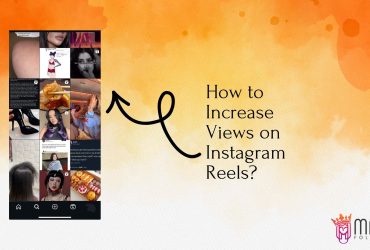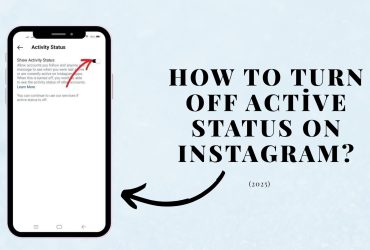How To Hide Followers On Instagram? Hide Easily
As Instagram continues to evolve, so do users’ concerns about privacy. Whether you’re an influencer, a brand owner, or simply a privacy-conscious user, you’ve probably asked yourself: How to hide followers on Instagram? This guide covers all the important aspects of keeping your followers and following list discreet, even without switching to a private profile.
From the technical steps to the psychological reasons why people hide their followers, we’ll break down everything you need to know to control your Instagram visibility — plus when you might not need to hide them at all.
Before diving into how to hide followers on Instagram, it’s important to know that Instagram has begun testing follower and following list privacy controls in select countries. These features are not yet globally available, and only a small group of users — often in regions like Europe, Brazil, or Japan — may have access to settings that allow partial or full hiding of follower lists.
Unfortunately, for most users worldwide, there is still no direct way to hide followers or following lists from everyone. That’s why searches like how to hide following list on Instagram or can you hide your followers on Instagram are still very relevant. Until these features are rolled out globally, users must rely on existing privacy options like private accounts, blocking, and restricting.
Why Should You Hide Followers on Instagram?
Privacy is no longer just a preference — it’s a necessity. Many users feel uncomfortable exposing their full list of followers, especially in cases where:
- They want to avoid being judged for who they follow.
- They are managing a business account and want to keep strategies hidden.
- They want to block stalkers or avoid unnecessary attention.
That’s why so many users are researching how to hide followers on Instagram and how to hide who you follow on Instagram. Even though Instagram doesn’t offer a direct toggle switch, there are ways to manage who sees your connections.
How to Hide Followers on Instagram
So, can you hide your followers on Instagram? The answer is yes — to some extent. There is no official feature that allows you to hide your followers completely from everyone, but there are workarounds.
Here’s what you can do:
- Switch to a Private Account
This is the easiest and most effective method. With a private account, only your approved followers can view your full followers list. Here’s how:- Go to your Instagram profile
- Tap the three lines on the top right
- Go to Settings → Privacy → Account Privacy → Toggle on “Private Account”
- Block Specific Users
If you want to hide followers from just one or two people, blocking is the way to go.- Visit the user’s profile
- Tap the three dots (top right)
- Select “Block”
- Use the Restrict Feature
Restricting doesn’t hide followers, but it minimizes interaction without the person knowing. They won’t see when you’re online or if you’ve read their messages.
Still, for many users and businesses, hiding isn’t the ideal solution. If you’re actively growing your brand, a public and trustworthy follower base is more powerful. That’s why many influencers and businesses choose to buy Instagram followers from platforms like MamaFollowers, where authenticity matters.
How to Hide Following List on Instagram
If you’re wondering how to hide following list on Instagram, the most straightforward way is to make your profile private. If that’s not an option, you can restrict or block users individually.
Just like your followers list, your following list is visible to anyone who can see your profile. If you’re wondering how to hide following list on Instagram, your best option is to go private.
However, if you want to stay public and still hide who you follow:
- Block specific users from seeing your profile
- Restrict unwanted viewers
- Avoid interacting with accounts you don’t want visible on your feed
How to Hide Your Following List on Instagram Without Private Account
Instagram doesn’t allow you to selectively hide your following list from certain people without making your account private. Still, there are indirect methods to reduce visibility:
- Limit interactions: Don’t like, comment, or tag users you don’t want others to notice.
- Hide stories and posts from certain users: Through Story Controls and Close Friends.
- Create a curated public image: Follow fewer people and keep the ratio clean.
If you already have a public account with a strong U.S.-based audience, it’s better to grow strategically with buy USA Instagram followers that support your business or niche goals.
Can You Hide Who You Follow on Instagram?
If you’ve ever searched can you hide who you follow on Instagram, you’ve likely been disappointed by the lack of a clear answer. While you can’t directly toggle visibility, blocking and restricting remain your best options.
Still, many users are turning to image management instead of hiding. With services like MamaFollowers, you can build a strong and trustworthy follower base. That way, you won’t feel the need to hide anything — because your followers will reflect your authority.
Advantages of Hiding Followers on Instagram
If you’re debating whether you should learn how to hide followers on Instagram, consider these advantages:
- Increased privacy: You’re less exposed to stalkers or spam accounts.
- Cleaner profile image: Your audience sees a curated, purposeful list.
- Avoid judgment: Especially if you’re experimenting with different niche communities.
- Professionalism: Keeps competitors from analyzing your strategy.
Disadvantages of Hiding Followers on Instagram
On the flip side, hiding followers isn’t always ideal. Here’s why:
- Limited visibility: Going private means losing public discoverability.
- Less transparency: This can reduce trust among new followers.
- Manual control: Blocking or restricting dozens of users takes time.
- Suspicion: Sometimes, secrecy can make people more curious.
That’s why many choose to build authentic followers they can proudly show off — and that’s where MamaFollowers can help.
Get real, organic followers from MamaFollowers and you won’t need to worry about hiding anymore.
How to Block a User on Instagram?
Blocking is your most direct tool if you want to hide followers from someone specific. Here’s how:
- Go to the user’s profile
- Tap the three-dot icon on the top right
- Select “Block”
- Confirm your decision
They won’t be notified, but they’ll no longer be able to see your posts, followers, or who you follow.
Ways to Improve Your Instagram Account Privacy
If you’re not only focused on how to hide following list on Instagram but on general privacy, here are several steps you can take:
- Switch to a Private Account
- Use Close Friends for stories
- Restrict or block unwanted users
- Limit who can comment or tag you
- Turn off Activity Status
Being smart about these settings ensures that your experience stays safe and enjoyable — even if you’re public.
When You Don’t Need to Hide Your Followers
Instead of hiding your followers, why not boost your credibility with real, engaged users? If your follower list is filled with high-quality accounts, potential clients, or fans, it becomes an asset — not a liability.
With MamaFollowers, you can grow your account safely and organically. No bots. No fakes. Just real people, real engagement.
✨ You won’t need to hide your follower list when you’re proud of who follows you.
Frequently Asked Questions (FAQ)
Why can’t I see all of someone’s followers on Instagram?
If the account is private and you’re not following them, you won’t see their follower list.
Can I restrict access to my Instagram followers list?
Not directly. However, going private or blocking users are effective alternatives.
How do I hide the number of followers on Instagram?
Instagram does not currently allow hiding follower counts, but you can reduce visibility with privacy settings.
Will hiding my followers affect my interaction with them?
No — unless you block them, hiding followers doesn’t stop interaction or engagement.
Final Thoughts
How to hide followers on Instagram may not have a one-click solution, but you can still control your visibility. Whether you go private, block users, or restructure your interactions, you have options.
And if you ever feel the need to hide your following list because you’re unhappy with who’s there — maybe it’s time for a refresh. Instead of hiding, why not invest in growing your audience with quality followers?
Visit MamaFollowers and explore our real follower packages to make your profile shine — no hiding needed.