The Ultimate Guide to Getting Verified on Facebook
In today’s digital world, being verified on Facebook is more than just having a blue checkmark. It’s about building trust, protecting your brand, and standing out in a crowded space. Whether you’re a public figure, a brand, or a small business, Facebook verification can help elevate your presence and show audiences that you’re the real deal.
If you’re wondering how to get verified, what the process looks like, and how to increase your chances, this guide walks you through everything step by step.
What is Facebook Verification?
Facebook verification is the process of getting a blue checkmark beside your name or page title. It signals that your account has been confirmed as authentic by Facebook—whether you’re a celebrity, a business, a media organization, or a content creator.
There are two main types of verification: profile and page. The verification badge adds credibility and shows people that they’re engaging with the right person or brand.
Benefits of Facebook Verification
Being verified has multiple advantages:
- Trust and authenticity: Users are more likely to trust your content when they see the blue checkmark.
- Improved visibility: Verified profiles often rank higher in search results, increasing your discoverability.
- Brand protection: Verification helps prevent impersonation and ensures that people find your real page, not a fake one.
- Higher engagement: Verified accounts tend to attract more followers and better engagement rates.
Requirements for Facebook Verification
Facebook doesn’t verify just anyone. You need to meet certain basic and credibility-based requirements:
- Complete account info: Your profile or page should include a profile picture, cover photo, name, and content that aligns with your identity or business.
- Authentic identity: You must upload a government-issued ID or business documents that prove your legitimacy.
- Notability: You should be someone or something that people search for regularly. Media mentions, large audience size, or online influence helps.
- Activity: Your account should be active and comply with Facebook’s community guidelines.
How to Apply for Facebook Verification
Here’s how to request verification on Facebook:
- Go to the verification request form: This can be found in your settings or through Facebook Business Manager.
- Choose account type: Select whether you’re verifying a personal profile or a page.
- Submit ID or business docs: Provide official documents to prove your identity or ownership.
- Include proof of notability: You can link to press articles, social media profiles, or any online coverage that supports your public presence.
- Submit and wait: Facebook will review your application and notify you once a decision is made.
The process usually takes a few days to a couple of weeks, depending on the volume of applications.
How to Increase Your Chances of Being Verified on Facebook
If you want to boost your odds of success, consider the following tips:
- Optimize your profile: Make sure everything is filled out—bio, contact info, category, and recent posts.
- Stay active: Post regularly and engage with your audience through comments, stories, and lives.
- Build authority: Secure media coverage, collaborate with other creators, or grow your brand on other platforms.
- Be consistent: Ensure your brand name, visuals, and messaging are consistent across all channels.
- Avoid violations: A clean history with Facebook helps your application get approved more easily.
Why Does Facebook Reject Verification Requests?
Getting rejected can be frustrating, but it’s often due to one of these reasons:
- Incomplete profile: Missing basic info like profile picture, bio, or posts.
- Low public presence: If Facebook can’t find enough evidence that you or your business is well-known.
- Poor documentation: Blurry ID images, expired documents, or mismatched info.
- Policy violations: Past behavior on Facebook, such as spammy content or community guideline breaches, can hurt your chances.
- Fake followers or engagement: Artificial growth tactics often lead to disqualification.
What If My Business Is Ineligible for Verification?
Not every business qualifies for a blue checkmark, but that doesn’t mean all is lost.
If you’re not eligible, focus on strengthening your online presence. Get featured in industry blogs, grow your customer reviews, and build your brand on platforms like LinkedIn, Instagram, or YouTube. Then, reapply after 30 days.
Alternatively, consider Meta’s paid verification program, which may be available in your region and allows certain users to access the badge through subscription.
Common Facebook Verification Rejection Errors
Some frequent mistakes include:
- Using personal IDs for business pages: Make sure the document matches the business name.
- Inconsistent branding: Your name and profile details should match across platforms and documents.
- Low-quality uploads: Blurry or cropped images can lead to rejection.
- Inactive profiles: If your page hasn’t posted in months, Facebook may see it as dormant.
Always double-check your info before submitting and don’t rush the process.
What to Do After Facebook Page Verification
So, you got verified—what now?
- Keep it up: Continue posting valuable content and engaging with your audience.
- Use the badge strategically: Mention it in your email signature, website, or press kits to build further credibility.
- Stay compliant: Don’t violate any platform policies that might lead to losing your verified status.
- Strengthen your brand: Leverage your new credibility to build partnerships, close deals, or grow your community.
Verification is just the beginning. Use it wisely.
Frequently Asked Questions (FAQs)
How long does the Facebook verification process take?
It can take anywhere from a few days to several weeks depending on the queue and the clarity of your documents.
How do I secure my verified Facebook account?
Enable two-factor authentication, use strong passwords, and regularly monitor your admin roles and activity logs.
Can I get verified without a business website?
Yes, but it helps to have other credibility markers like social media presence, press features, or public recognition.
I don’t see page verification on Facebook. What should I do?
Make sure you’re an admin and your page complies with the basic eligibility requirements. If not, you may not see the option.
How do I know if my Facebook business page is verified?
You’ll see a blue checkmark next to your page name, both on the profile and in search results.
How to check Facebook verification status?
Go to your page settings or Meta Business Suite to see if your verification is pending, approved, or rejected.
How to verify in Facebook Business Manager?
Visit Security Center in Business Manager, upload your documents, and follow the prompts to submit your request.
How to get verified on Facebook?
Complete your profile, submit official documents, and prove your public presence through content and press.
How to verify Facebook account?
Follow the verification process from your profile or page settings, attach valid ID, and wait for Facebook’s decision.
Grow Your Presence Faster with These Tools
If you’re looking to speed up your growth on Facebook and increase your chances of getting verified, building a strong follower base is key. One effective strategy is to boost your visibility with Buy Facebook Profile Followers—a tool designed to help you gain real traction quickly.
For creators, influencers, or brands looking to grow across multiple platforms, MamaFollowers offers tailored services that enhance engagement, build community trust, and create a solid foundation for long-term success.
Final Thoughts
Getting verified on Facebook is no longer reserved for celebrities or massive corporations. With the right strategy, consistency, and credibility, anyone—whether you’re a small business, freelancer, or content creator—can qualify for the badge. It’s all about showing Facebook that you’re authentic, active, and deserving of the spotlight.
Now that you know the path, it’s time to take action. Strengthen your profile, create meaningful content, and start your journey toward verification with confidence.

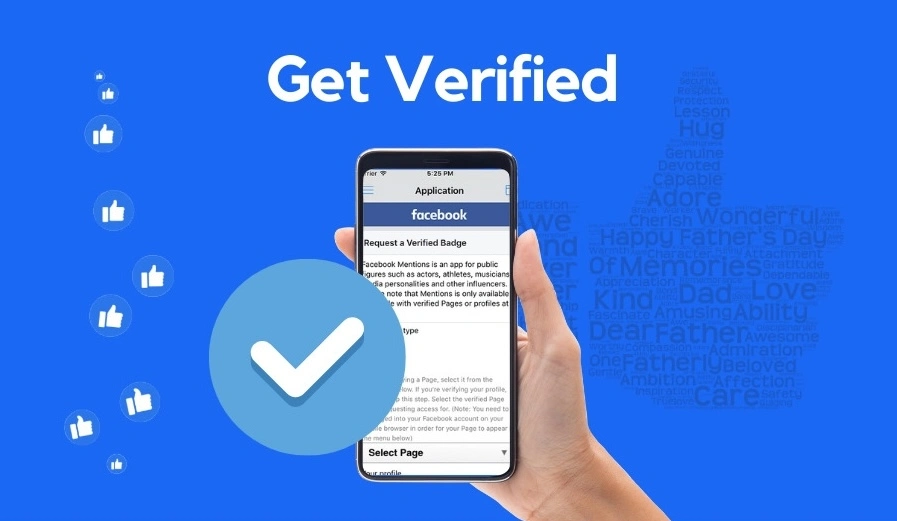




What’s Taking place i’m new to this, I stumbled upon this I’ve found It positively helpful and
it has helped me out loads. I’m hoping to
give a contribution & help other customers like its helped me.
Good job.
Great article.