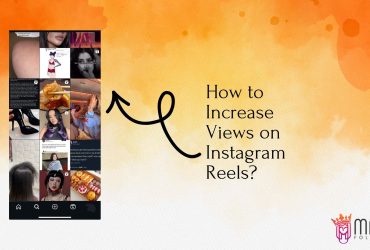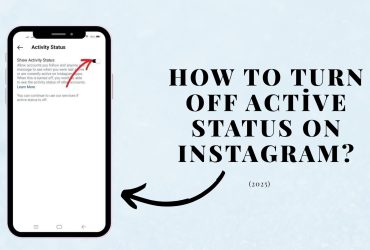How to Archive Highlights on Instagram? (Easy Tutorial)
Instagram Highlights are a powerful feature that let you keep your favorite Stories visible on your profile permanently. But what happens when you want to clean up your profile without losing those highlights forever? That’s where archiving comes in. In this detailed tutorial, we’ll explore whether you can archive Highlights on Instagram, how to do it properly, and the best practices for keeping your profile organized.
What Does It Mean to Archive a Highlight?
When you archive a Highlight, you’re temporarily removing it from your Instagram profile without deleting the content inside it. Think of it as storing a photo album on a shelf rather than throwing it away. It disappears from your public-facing profile but stays available within your account for future use.
Archiving is useful if you want to:
- Keep seasonal or outdated content hidden
- Reorganize your Highlights without losing valuable Stories
- Declutter your profile temporarily
Can You Archive Highlights on Instagram?
Yes, you can. While Instagram doesn’t label the option directly as “archive highlight,” there is a way to remove highlights from your profile and keep the content saved privately. This is achieved by removing the highlight while ensuring the Stories inside are saved in your Archive.
Highlights themselves are made up of Stories. So as long as your Story Archive is enabled, you can remove the highlight (essentially archiving it) and later recreate it using the saved Stories.
How to Enable Story Archive
Before you archive a Highlight, make sure your Story Archive is turned on. Here’s how:
- Open Instagram and go to your profile.
- Tap the three-line menu (top-right).
- Tap Settings and Privacy > Archiving and Downloading.
- Turn on Save story to archive.
Now every Story you post will automatically be saved in your private archive.
How to Archive Highlights on Instagram (Step-by-Step)
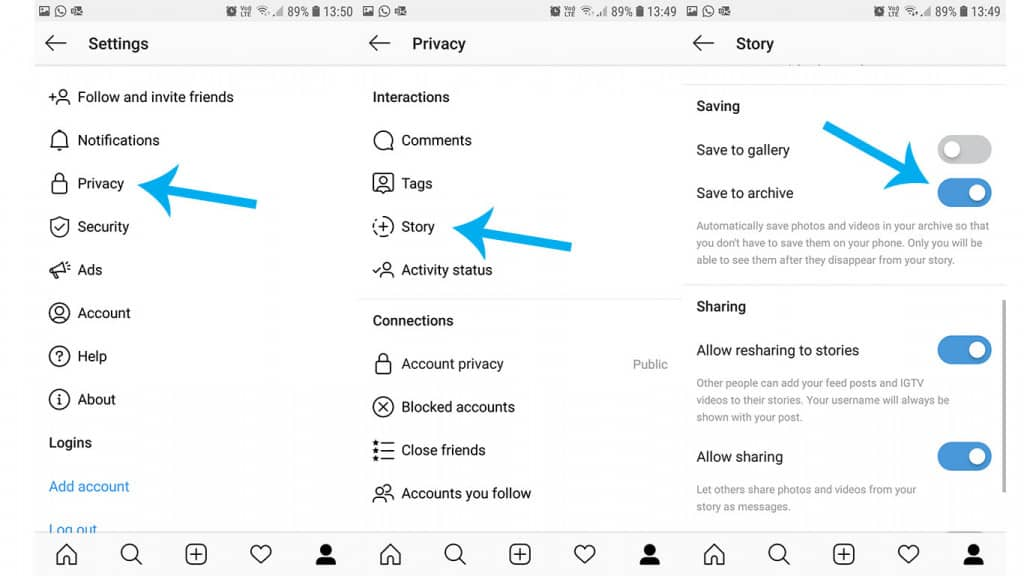
Archiving a Highlight isn’t done with one tap, but the steps are easy to follow:
Step 1: Open Your Profile
Launch the Instagram app and go to your profile page where all your Highlights are visible.
Step 2: Long Press or Tap the Highlight
Press and hold the Highlight you want to remove. On some devices, you can tap and then select the three-dot menu.
Step 3: Select “Delete Highlight”
Choose the option to delete the Highlight. Don’t worry—this only deletes the Highlight grouping, not the Stories inside it.
Step 4: Revisit Archived Stories Later
All Stories inside that Highlight are still saved in your Archive. You can use them to create a new Highlight at any time.
How to Recreate an Archived Highlight
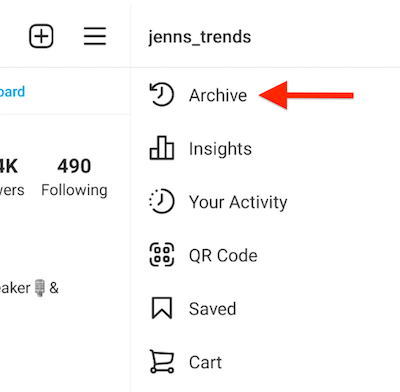 Wondering can you archive highlights on Instagram? Here’s how to archive highlights on Instagram easily without losing content.
Wondering can you archive highlights on Instagram? Here’s how to archive highlights on Instagram easily without losing content.
- Go to your profile and tap the + New under Highlights.
- Select the Stories from your Archive.
- Name your new Highlight and choose a cover image.
- Tap “Add,” and your Highlight is back on your profile.
This method gives you full flexibility to hide and show content without losing anything.
How to Archive Highlights on Instagram (Desktop)
Unfortunately, the desktop version of Instagram doesn’t currently support Highlight management. You can view your profile and Highlights, but you can’t delete, archive, or create new ones from a computer.
For now, all Highlight management must be done via the Instagram mobile app.
Benefits of Archiving Instagram Highlights
Archiving Instagram Highlights comes with a range of benefits that go beyond simple content management.
One of the most noticeable advantages is a cleaner profile layout. By hiding outdated or less-relevant Highlights, your profile looks more streamlined and professional, allowing visitors to focus on your most important or timely content.
It also supports content recycling, letting you reuse well-performing or evergreen Stories whenever needed without recreating them from scratch. This is particularly helpful for promotions, announcements, or FAQ-style content.
Through seasonal rotation, you can keep your Highlights timely and relevant. For instance, you might archive your “Holiday Deals” highlight in January and bring it back next December, all without having to rebuild it.
Finally, privacy control gives you flexibility over what you show. If you want to temporarily hide Highlights that are more personal or sensitive, archiving lets you do so without permanently deleting anything. It’s an ideal middle ground between full visibility and complete removal.
When Should You Archive a Highlight?
Archiving a Highlight can be a strategic move, especially when you’re looking to optimize how your profile appears to both new and returning visitors.
You might consider archiving a Highlight when a campaign or promotion has ended, so you’re not showcasing outdated offers or information. If a Highlight feels outdated or irrelevant, archiving helps maintain a modern and engaging profile without sacrificing past content. It’s also a great tactic when you’re looking to test a new layout or content strategy—you can hide older Highlights temporarily while you experiment with a new approach. Lastly, archiving is helpful when you want to reorganize your Highlights without deleting any content, giving you flexibility in how and when content is shown.
- When a campaign or promotion has ended
- If a Highlight feels outdated or irrelevant
- To test a new profile layout or content strategy
- To reorganize your Highlights without deleting content
Tips for Managing Highlights Effectively
To keep your Instagram Highlights polished and professional, start by using clear and descriptive names so followers can easily understand the purpose of each one. Avoid having too many Highlights on your profile, as a crowded layout can overwhelm visitors and distract from your best content. Make it a habit to update your Highlights regularly with current and relevant Stories, ensuring your profile always feels fresh. Lastly, consider designing and using branded cover images to give your Highlights a consistent and visually appealing appearance that aligns with your personal or business brand.
Additional Strategy: Grouping Highlights by Theme
One helpful tactic when managing your Instagram profile is grouping Highlights by content theme or purpose. For example, you might have one Highlight for customer testimonials, another for tutorials, and another for behind-the-scenes content. This not only keeps your profile more organized but also helps new visitors quickly understand what your brand or personal account is about. It creates a narrative structure that enhances user experience and may even increase retention and follower engagement over time.
Common Mistakes to Avoid
- Thinking deleting = losing content: Stories stay in the archive.
- Not enabling story archive: If this is off, Stories will be lost after 24 hours.
- Overloading Highlights: Too many can hurt your profile’s readability.
Conclusion
Archiving Instagram Highlights gives you a smart way to control what appears on your profile without permanently deleting content. By turning on Story Archive and managing Highlights carefully, you can create a profile that’s both engaging and easy to maintain.
And while you’re improving your Instagram strategy, don’t miss out on optimizing your Story interaction techniques. Learn more about How to Half Swipe on Instagram to stay ahead of algorithm changes.
For creators looking to accelerate their growth, explore dedicated tools and services from MamaFollowers. Their platform offers powerful solutions to increase reach, boost engagement, and grow your presence effectively.
Archiving isn’t about hiding your content—it’s about managing your presence with purpose. Start organizing smarter today!
Archiving isn’t about hiding your content—it’s about managing your presence with purpose. Start organizing smarter today!