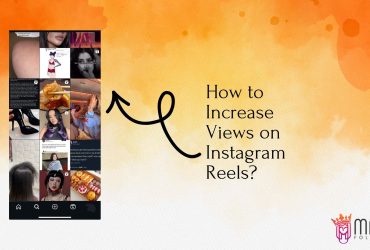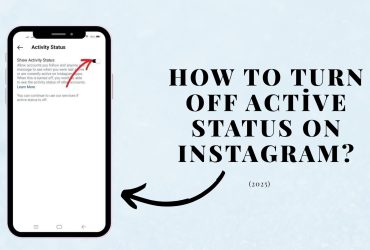Why Does an Instagram Account Get Suspended? How to Fix It?
Instagram is one of the world’s most popular social media platforms, with over a billion users sharing their lives through photos, videos, and stories. However, as with any digital space, Instagram enforces strict rules and guidelines to ensure a safe and positive experience for its community. If you’ve suddenly found your account suspended, you’re not alone—and it can feel frustrating, confusing, and even alarming. But don’t worry: understanding why your Instagram account was suspended and learning how to recover it can help you get back online quickly.
In this article, we’ll break down the common reasons for Instagram account suspension, differentiate between temporary and permanent closures, provide step-by-step account recovery tips, and help you protect your account moving forward.
Why Your Instagram Account Gets Closed
There are several reasons why Instagram may suspend or disable an account. These range from violating community guidelines to security-related issues like suspicious activity or impersonation. Below are the most common reasons accounts are disabled:
1. Violation of Community Guidelines
Instagram has a strict set of guidelines that users must follow. Posting content that promotes violence, hate speech, nudity, or misinformation can result in account suspension. Even if a post seems harmless to you, Instagram’s algorithm and human moderators might view it differently.
2. Spamming Behavior
Mass liking, following/unfollowing, or using automated bots can trigger Instagram’s anti-spam filters. If your actions mimic bot-like behavior, Instagram may suspend your account to protect the platform’s integrity.
3. Inappropriate Content
Sharing offensive, graphic, or adult content is a direct violation of Instagram’s policies. Even if it’s posted in jest or as a meme, such content can get flagged and removed, leading to penalties.
4. Copyright Infringement
Using music, videos, or images without proper rights can lead to copyright strikes. Multiple violations may result in your account being suspended permanently.
5. Fake Identity or Impersonation
Creating an account that mimics someone else, especially a public figure or brand, can be flagged as impersonation. Instagram takes identity-related violations seriously.
6. Hacked Account or Suspicious Activity
If Instagram detects that your account has been compromised—such as logging in from unfamiliar devices or countries—it may suspend the account temporarily to protect your data.
Is Your Account Closed Completely or Temporarily?
Knowing the difference between a temporary suspension and a permanent ban is crucial in planning your next steps.
Temporary Suspension
Temporary suspensions often occur due to minor violations or unusual activity. In many cases, users are presented with a warning or must complete a security verification process. This might include entering a code sent to your email or phone, verifying your identity, or waiting a 24–48 hour “cool-off” period.
Permanent Account Disabling
This occurs when Instagram determines a serious or repeated violation has happened. In these cases, your account may be removed without the option for recovery, and logging in will display a message like “Your account has been disabled for violating our terms.”
However, even with permanent-looking messages, you may still be able to appeal the decision.
How to Recover Account?
If your Instagram account was disabled and you believe it was a mistake or you want to try to recover it, follow these steps:
Step 1: Try Logging In
Go to the Instagram app or website and try to log in. If you receive a message that your account has been disabled, click the “Learn More” option.
Step 2: Submit an Appeal
Instagram provides an appeal form that allows you to contest the decision. You’ll need to provide your full name, username, email, and a short explanation. Be polite and clear in your message.
Appeal Form: https://www.instagram.com/hacked
Step 3: Confirm Your Identity
Instagram may request a selfie holding a code they provide. This is to verify that you are the rightful owner of the account. Respond promptly and accurately.
Step 4: Wait for a Response
It can take several days for Instagram to respond to your appeal. Be patient, and avoid submitting multiple requests, as this can slow down the process.
How to Prevent Instagram from Disabling Your New Account?
If you’re starting fresh with a new account—or want to safeguard your current one—follow these best practices:
1. Avoid Automation Tools
Don’t use bots for likes, comments, or follows. These are easily detected and violate Instagram’s terms.
2. Respect Community Guidelines
Always review and stay up-to-date with Instagram’s rules, especially regarding sensitive topics like nudity, hate speech, or misinformation.
3. Don’t Buy Fake Followers or Engagement
Using third-party services that promise quick growth can lead to shadowbanning or suspension. Instead, focus on organic growth.
4. Secure Your Account
Enable two-factor authentication, use a strong password, and keep your email address up to date to prevent hacking.
5. Build Gradually
If you’re creating a new account, don’t follow or like hundreds of accounts in a short period. Let your engagement grow naturally.
FAQs
How do I know if my Instagram is permanently suspended?
If your account shows a message like “Your account has been disabled for violating our terms” with no access to appeal or login, it may be permanently suspended. However, try submitting an appeal form before assuming it’s final.
What happens when you suspend your Instagram account?
A suspended account becomes invisible to other users. You won’t be able to post, comment, or access your messages until it’s reactivated or recovered.
How do I reactivate my Instagram account?
If it was a temporary suspension or deactivation, simply log in again. If Instagram asks for verification, follow the steps provided. For disabled accounts, submit an appeal form.
Final Thoughts
Getting your Instagram account suspended can be stressful, especially if you rely on it for personal branding or business. But understanding the root causes and how to resolve the issue can help you bounce back fast. Remember to follow Instagram’s community guidelines, protect your account with security features, and avoid shortcuts that might get your profile flagged.
If you’re trying to rebuild your presence or grow your new account safely and effectively, MamaFollowers can help. They offer organic Instagram growth solutions without putting your account at risk.