Does Instagram Notify You When You Revert a Message You Sent?
We’ve all been there—you send a message on Instagram and immediately regret it. Maybe it was a typo, a message to the wrong person, or something you just changed your mind about. But what actually happens when you “unsend” a message on Instagram? More importantly, does Instagram notify the other person when you do it? Let’s explore everything you need to know.
Explanation of the “Cancel Send” Feature
The “Unsend” (also called “Cancel Send”) feature on Instagram allows users to delete a message they’ve sent in a direct message (DM) conversation. Once you choose to unsend a message, it disappears from the chat for both you and the recipient.
This feature works whether the other person has read the message or not, making it a useful tool for correcting mistakes or rethinking what you’ve said.
How to Retract a Sent Message on Instagram?
Retracting a message is easy. Here’s how to do it:
- Open your Instagram app and go to the chat containing the message.
- Tap and hold the message you want to remove.
- Select “Unsend” from the options.
- The message disappears from the conversation immediately.
And just like that, it’s gone. But is it really?
Can Someone Else See an Unsent Message?
Technically, once you unsend a message, it disappears. However, if the recipient saw the message before you unsent it, they still know what you said.
Additionally, if they had notifications on, they might have seen a preview of the message on their lock screen before you managed to unsend it. So while the message vanishes from the chat, traces of it might remain in the recipient’s memory (or screenshots!).
How Does Instagram Handle Unsent Messages?
When you unsend a message:
- It is deleted from the chat history on both ends.
- Instagram does not send a notification to the other user.
- The app does not log or archive the message after it’s been unsent.
This makes the feature feel private and final, but remember—it only works effectively if the recipient hasn’t seen the message yet.
If you’re looking to grow your reach and make your Instagram activity stand out in a more positive way, services like MamaFollowers can help you boost your engagement the right way.
Frequently Asked Questions (FAQ)
Do Instagram messages unsend on both ends?
Yes. Once you unsend a message, it disappears from the chat on both your screen and the recipient’s.
What happens when you Unsend a message on Instagram?
The message is removed permanently from the chat. It can no longer be seen by you or the person you sent it to, and no notification is sent.
Can I see who unsent a message on Instagram?
No. If someone unsends a message, there’s no way to know who did it or what the message said—unless you saw it before it was removed.
Does blocking someone on Instagram delete messages from both sides?
No. Blocking a user doesn’t remove the message history. All messages remain in the chat unless you manually unsend them.
While unsending messages is a great way to take back what you said, it’s not foolproof. Timing is everything. And remember, Instagram won’t notify the other person—but that doesn’t mean they never saw it.
Want to take control of your Instagram presence in a smarter way? Check out MamaFollowers for tools that help you grow organically and safely.

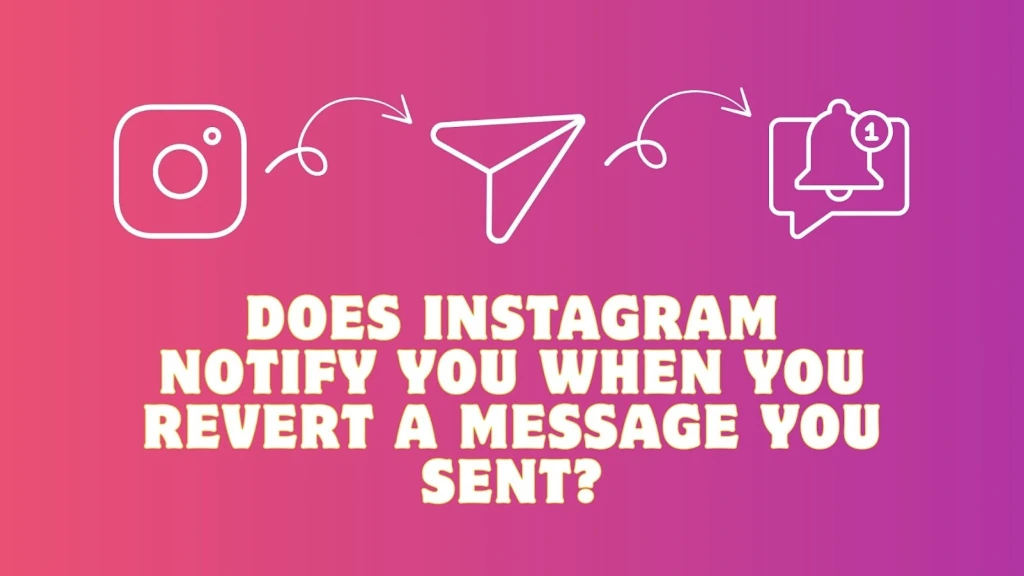


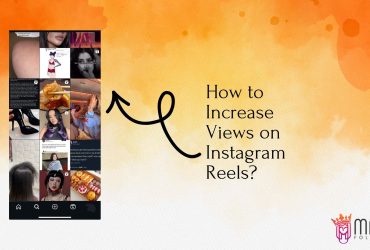
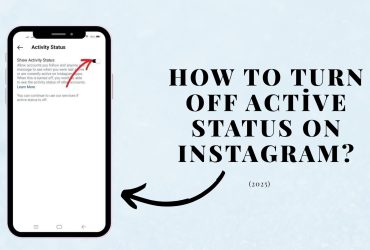
I am impressed with this site, really I am a big fan .