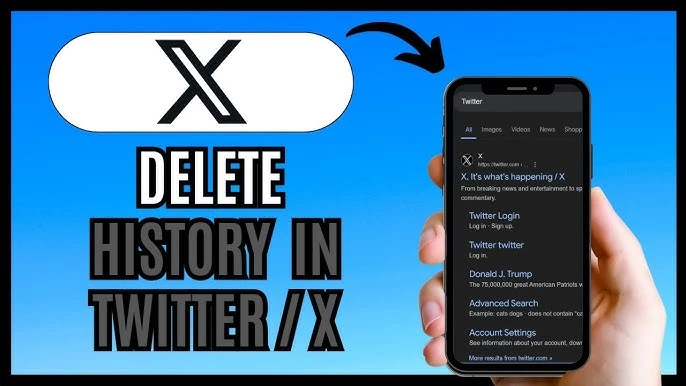How To Delete Twitter History? Easily Clear History on X
Whether you’re trying to protect your privacy, remove embarrassing searches, or simply clean up your timeline, learning how to delete Twitter history can make a big difference. While X (formerly Twitter) doesn’t have a single “delete all” button, there are multiple ways to clear different types of history including search history, cached data, and more. This guide walks you through each method step-by-step across platforms like desktop, Android, and iOS.
How to Clear Your Twitter History
Although there’s no central place to see your complete Twitter history view, there are various history types you can manage. To clear saved searches, open the search tab and tap the “X” beside each suggestion or long-press to remove them. You can also go into your privacy settings to manage ad personalization and interaction data.
If you’re wondering how to look at Twitter history, remember that you can request your Twitter archive in the settings, which will provide access to your complete account data.
How to Clear Twitter Search Suggestions on Mobile
Search suggestions can be annoying or intrusive, especially if they’re based on topics you no longer care about. Here’s how to remove them:
- Open the X app.
- Tap the magnifying glass icon.
- Press and hold on any unwanted term.
- Tap “Clear” or “Remove.”
Many users also ask, why can’t I clear my search history? This typically happens when the app hasn’t synced properly. Try restarting or updating the app if this occurs.
How to Delete Twitter History on Desktop
To delete history from a computer, follow these steps:
- Go to Twitter in your web browser.
- Click the search bar to view recent searches.
- Use the “Clear all” option to wipe them.
- For further cleanup, you can delete cookies and browser cache.
Although there’s no way to see a full Twitter watch history, managing searches and cookies helps streamline your experience.
How to Clear Your Twitter Cache
Clearing cache is often overlooked but it’s a good way to remove stored temporary files and fix lagging issues. This doesn’t delete your Twitter search history, but it improves privacy by removing local data.
Go to your device’s app settings, tap on the X app, and then choose “Clear Cache.”
Android
Android users can follow these steps to manage their Twitter history search:
- Go to Settings > Apps > Twitter.
- Tap on Storage > Clear Cache or Clear Data.
- Reopen the app and log back in if needed.
This not only helps you clear Twitter history but also resets how suggestions and trending content are shown.
iOS
For iPhone users asking how to clear Twitter history on iPhone, here’s how to do it:
- Inside the Twitter app, go to Settings > Privacy and Safety > Data Usage.
- Tap on Clear media and web storage.
- Manually delete individual searches from the search tab.
Unfortunately, Apple doesn’t allow third-party apps to clear caches system-wide, so this is as close as it gets.
How to Clear Twitter History on iPhone?
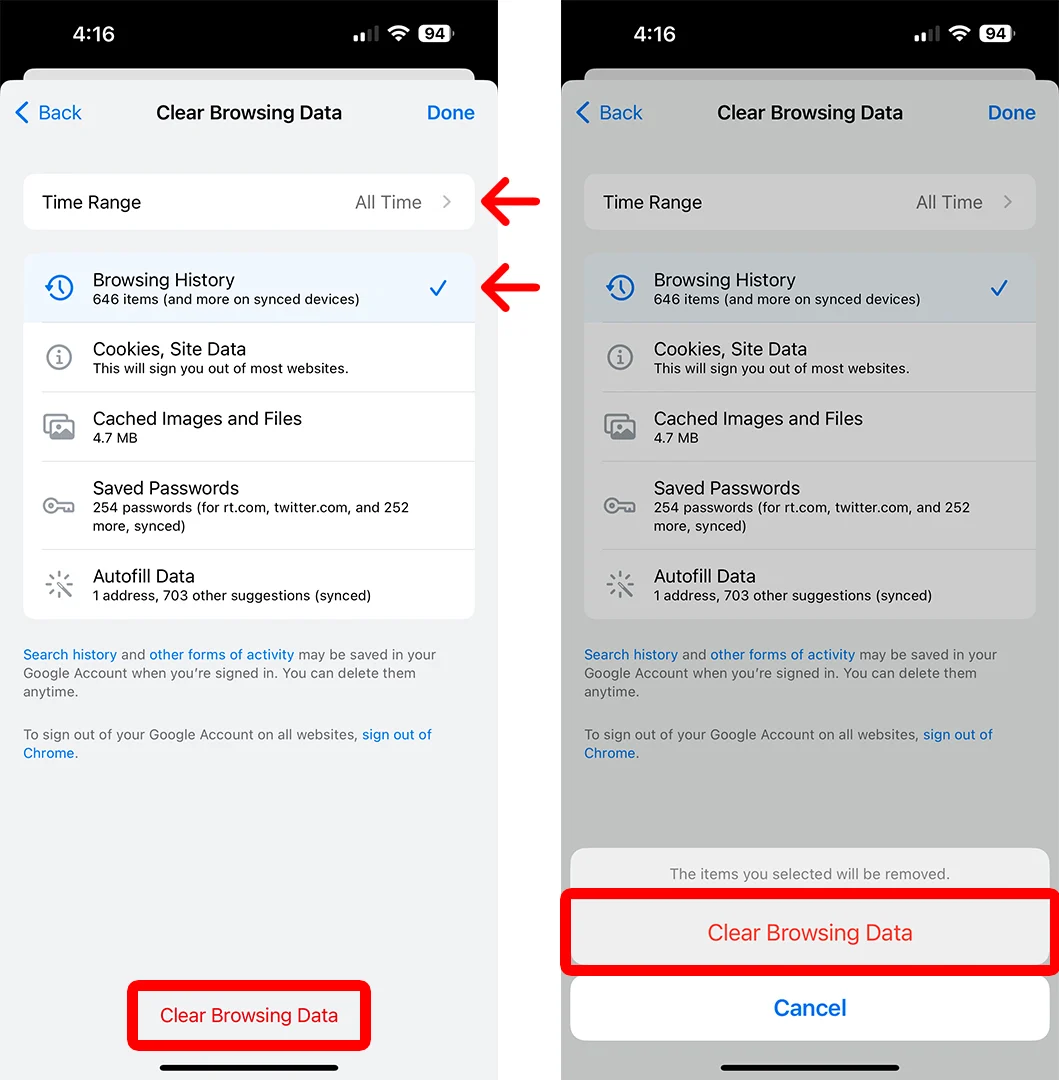
You can also delete specific entries one by one. Tap the search icon, long press on a term, and hit “Clear.” While there’s no official Twitter view history log, these methods allow partial control over your interactions.
If you’re curious how to see watch history on Twitter, the best workaround is reviewing your likes or using your Twitter archive.
How to Manage History Related to Engagement
Beyond just clearing history, maintaining a clean profile can also improve how others perceive your account. If you’re trying to grow your presence, it helps to keep a tidy digital footprint.
At this stage, many creators and brands explore ways to increase their reach. For example, you can buy Twitter followers to enhance visibility and credibility, or buy Twitter likes to boost engagement on your best tweets. Services like MamaFollowers offer safe and fast delivery options tailored for real users.
Frequently Asked Questions (FAQ)
How do I delete my history in Twitter?
You can delete your Twitter history by clearing your search suggestions and cached data. Go to the search tab and remove individual terms or use the “Clear all” option. For deeper cleanup, access your data settings.
Can you clear your like history on Twitter?
You can manually unlike tweets one by one. Twitter does not currently offer a bulk unlike option. Third-party tools may help, but use them with caution.
How to clear Twitter history suggestions?
Tap the search bar, hold down on a suggestion, and tap “Remove.” You can also tap “Clear all” at the top. This will remove search-based recommendations.
How do I clear my feed on Twitter?
To refresh your feed, unfollow accounts or mute keywords/topics. There’s no button to wipe the feed entirely, but changing who you follow resets what you see. You can also use Lists to filter content.
Does Twitter have a history?
Yes, Twitter keeps your interaction history like tweets, searches, and likes. However, it doesn’t show a unified “history” tab. You can request your full data archive in settings.
How do you reset your activity on Twitter?
Delete search history, clear likes, and remove old tweets manually. You can also reset personalization settings to limit tracking. A full archive request and account reactivation may help reset behavior.
How do I delete Twitter likes all at once?
Twitter does not offer a built-in option to delete all likes at once. You can manually unlike tweets or use automation tools. Be cautious with third-party access.
How do I erase my Twitter archive?
Once downloaded, your archive is stored locally on your device. You can delete it like any file. Twitter itself doesn’t keep a downloadable archive after sending it to you.
How do I delete Twitter data?
Go to Settings > Your Account > Download or Delete Your Data. From there, you can manage personalization and data usage. To fully erase everything, consider deactivating your account.
How do I delete all past tweets?
You must delete tweets individually unless you use third-party tools. Tools like TweetDelete or TweetEraser can bulk-remove tweets. Always review permissions before connecting such services.
How far back does Twitter archive go?
Your Twitter archive includes everything from the day you created your account. This includes tweets, DMs, and media. You can request it through Settings > Download an archive of your data.
How do I delete all my Twitter interests?
Go to Settings > Privacy and safety > Content you see > Interests. From there, deselect or remove listed interests. It helps reset personalization.
How do I delete all my likes at once?
Bulk deleting likes isn’t possible natively. You’ll need to unlike tweets manually or use tools like Circleboom or Tweepi. Use them responsibly to avoid API rate limits.
Does deleting Twitter delete likes?
Yes, deleting your account will erase all likes along with tweets and followers. However, the process takes up to 30 days before full deletion. Reactivating within that period restores everything.
Conclusion
Learning how to clear Twitter history or how to delete history on X is essential for users who care about privacy, personalization, and performance. By following the steps above for your device, you can stay in control of your Twitter search history and related data.
If you’re ready to elevate your Twitter game beyond just cleaning up history, don’t forget to buy Twitter followers and buy Twitter likes from trusted providers like MamaFollowers. Clean profile, better visibility, and stronger engagement – it’s all connected.