What Is a TikTok Stream Key? How to Find TikTok Stream Key?
Going live on TikTok has become one of the most effective ways to engage with audiences in real time. But before you can broadcast using external software like OBS or Streamlabs, you’ll need something essential: the TikTok stream key. If you’re wondering “What is a stream key TikTok?” or “How to find TikTok stream key on mobile or PC?”, this guide will walk you through everything you need to know.
What Is a TikTok Stream Key?
A TikTok stream key is a unique alphanumeric code that allows you to connect your TikTok account to third-party streaming software. This key is essential if you want to live stream from your desktop or with advanced broadcasting tools. Think of it as a bridge between TikTok and platforms like OBS, allowing smoother, high-quality live broadcasts.
Unlike basic in-app streaming, a TikTok live stream key enables more professional setups, complete with overlays, transitions, and camera switching. This is particularly useful for gamers, influencers, musicians, or anyone aiming to host high-production-value streams.
If you’re looking to grow your TikTok Live presence, boosting visibility with tools like Buy TikTok Live Views can significantly improve your engagement rate.
How to Find TikTok Stream Key
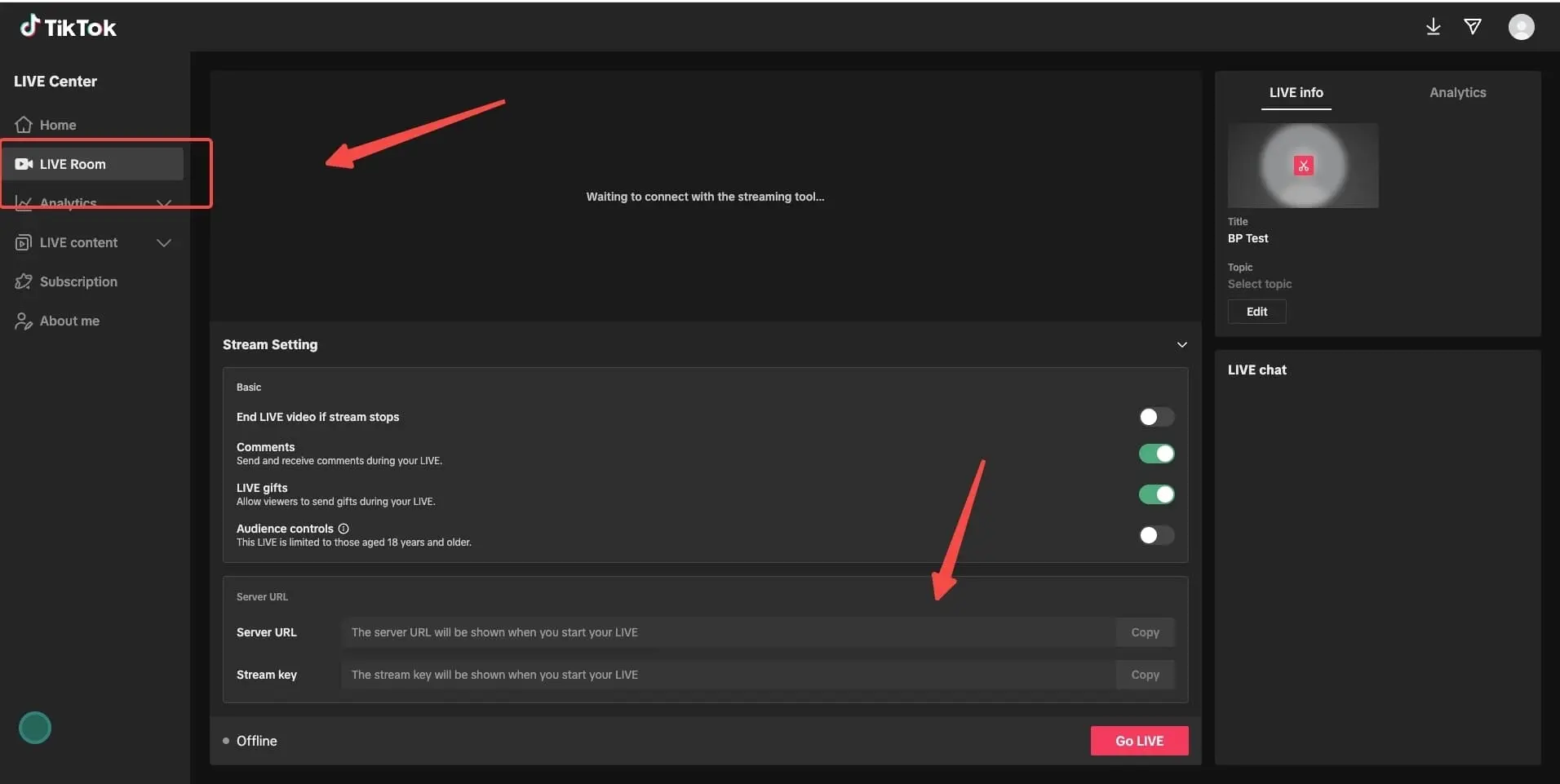
To find TikTok stream key, you need to first ensure that your account is eligible (more on that below). If you’re eligible, you’ll have access to the TikTok Live Studio or TikTok Live Center. Follow these steps:
- Open your TikTok account in a browser.
- Navigate to the TikTok Live Center (https://livecenter.tiktok.com/).
- Log in with your TikTok credentials.
- If eligible, you’ll see the option to start a stream.
- Here, you’ll find your stream key for TikTok and the RTMP server URL.
Copy the stream key and paste it into your streaming software of choice.
Be careful not to share this key. Anyone with your stream key TikTok can go live on your behalf.
How to Find TikTok Stream Key on Mobile
Many users ask how to access the stream key TikTok directly from their phones. As of now, TikTok does not allow direct access to the stream key within the mobile app. You’ll need to use a desktop browser to reach the Live Center.
However, you can still start a native live stream from the mobile app if your account meets the TikTok streaming requirements. For professional streams using OBS or similar tools, accessing the key from a PC remains necessary.
To grow your stream’s popularity once you’re live, services like Buy TikTok Likes can help increase your reach and appeal.
How to Get TikTok Stream Key on PC
Getting your TikTok stream key on PC is currently the most straightforward method. Here’s how:
- Go to TikTok Live Center (https://livecenter.tiktok.com/) using a browser like Chrome or Firefox.
- Log in to your TikTok account.
- Click on “Go Live” or similar prompt.
- Your stream dashboard will display the Tik Tok stream key and server URL.
Make sure to use OBS, Streamlabs, or any RTMP-supported software for your stream. Paste the key and URL in the streaming settings, and you’re set to go live.
This method is ideal for anyone planning professional content or gaming streams from a PC.
Requirements for TikTok Stream Key
You won’t get access to the TikTok stream key unless you meet certain criteria. These requirements to stream on TikTok ensure that only verified or engaged users can use the RTMP streaming option:
- Minimum 1,000 followers on your account.
- You must be at least 18 years old.
- Your account must have no recent community guideline violations.
- You should be in a region where TikTok Live is available.
These TikTok streaming requirements are in place to ensure safety, trust, and quality within the live streaming community.
If you’re close to qualifying but need a little boost, platforms like MamaFollowers can help accelerate your follower growth organically.
FAQ: TikTok Stream Key Questions Answered
Are there requirements to stream on TikTok?
Yes. You must be 18 or older, have at least 1,000 followers, and adhere to TikTok’s community guidelines. Eligibility also varies by region.
How many followers do I need to get my TikTok stream key?
You need a minimum of 1,000 followers to unlock the stream key and access external streaming tools like OBS or TikTok Live Studio.
Conclusion
Having access to a Tik Tok stream key can unlock powerful new streaming capabilities for creators looking to level up their content. From high-quality multi-cam setups to screen sharing for gaming or tutorials, the TikTok live stream key is essential for professional-grade broadcasts.
Whether you’re trying to get TikTok stream key for the first time or just learning the requirements to stream on TikTok, following the steps outlined above will prepare you for your first high-impact live. And once you’re live, don’t forget to boost your visibility using reliable services like Buy TikTok Live Views and Buy TikTok Likes to enhance your live presence.
With the right tools and understanding of how to find TikTok stream key, you’re now ready to take your TikTok live content to the next level.





