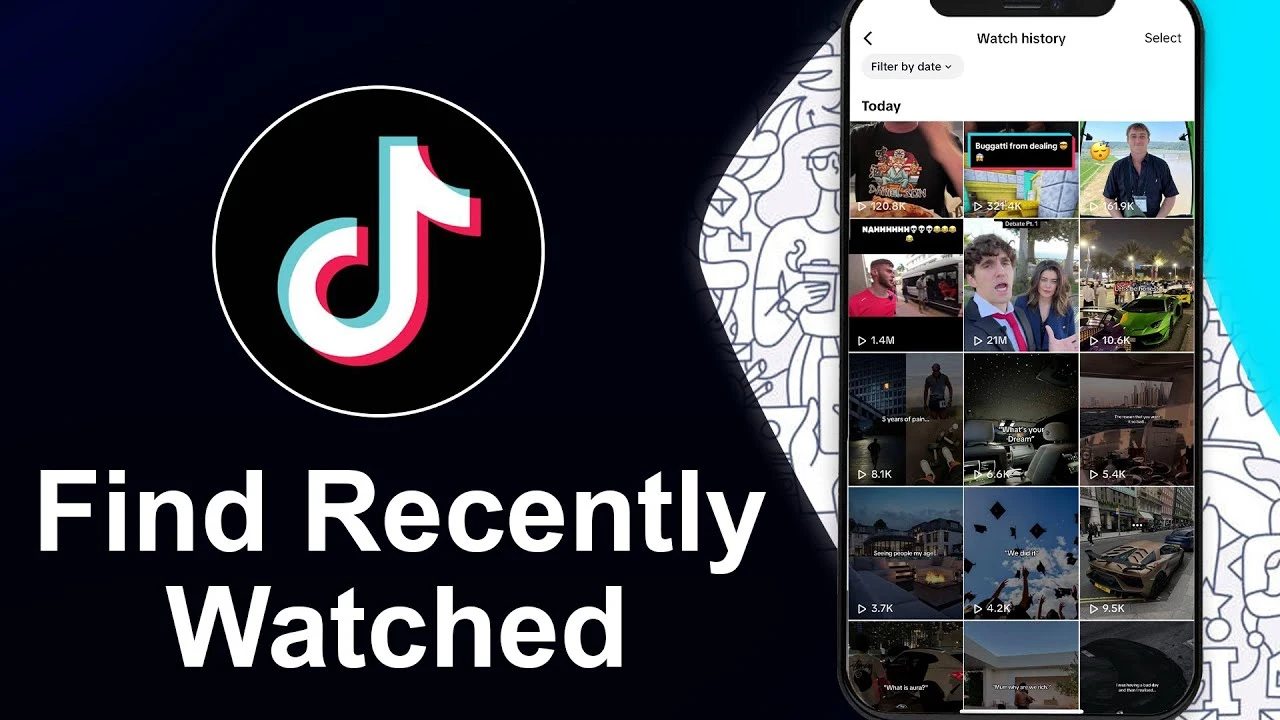How to See Recently Viewed TikToks in 2025
TikTok’s fast-paced, scroll-heavy nature makes it incredibly easy to lose track of that one funny, inspiring, or informative video you just watched. Whether you accidentally refreshed your For You Page or forgot to like a clip, you might find yourself asking: How can I see recently viewed TikToks in 2025?
While TikTok doesn’t offer an obvious “watch history” button like YouTube, there are still reliable ways to retrieve your previously watched content. In this guide, we’ll walk through how to access your TikTok watch history, find that one video you forgot to save, and uncover profiles or lives you visited—all using the latest methods available in 2025.
How to See Watch History on TikTok
TikTok’s watch history feature has evolved. It’s now easier than ever to review the videos you’ve previously watched—but you’ll need to know where to look.
Method 1: Using the Watch History Feature (Mobile App)
TikTok introduced a native watch history section for mobile users. Here’s how to access it:
- Open the TikTok app.
- Tap your profile icon (bottom right).
- Tap the three-line menu (top right) → Select “Settings and privacy.”
- Scroll down to “Activity Center” → Tap “Watch history.”
Here, you’ll find a full list of TikToks you’ve viewed in the past 7 days. It’s listed chronologically, with the most recent at the top.
✅ Pro Tip: You can now also search your watch history using keywords in the search bar, then filter results by “Watched videos.”
Method 2: Downloading Your TikTok Data
If you’re looking for a more detailed or long-term log, you can request a data file from TikTok:
- Go to Settings and Privacy.
- Tap “Account” → Select “Download your data.”
- Choose TXT or JSON format → Submit request.
Your file will include your watch history, comments, and more. It can take up to 24 hours to process.
How to Find a TikTok Video You Watched
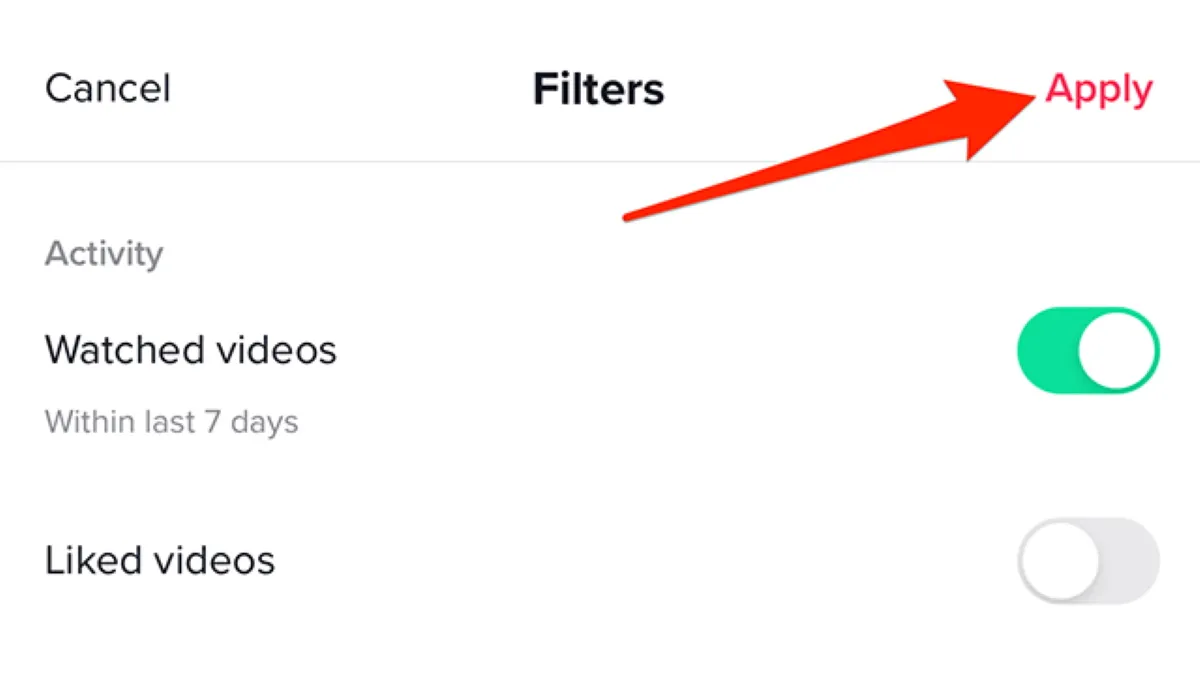
If you remember a keyword or sound from the video, but not enough details, don’t worry—you can still find it.
✅ Search by Keyword or Audio
- Tap the search icon (top right).
- Type any keywords you remember from the video.
- Use the filter icon, and choose the “Watched” category under “Interaction.”
TikTok will show you videos that match your input and that you’ve previously watched.
✅ Search by Hashtag or Effect
If the video used a distinct effect or hashtag, you can search by that term and scroll until you spot the familiar content.
Bonus: Other Ways to Recover Watched Content
Sometimes TikTok glitches or removes history from your account. Here are a few extra methods:
- Liked videos: Tap the heart icon on your profile to see what you’ve liked.
- Saved videos: Check your Collections (bookmark icon).
- Shared videos: Review your messages if you shared it with a friend.
How Do I See TikToks I’ve Viewed?
To see the TikToks you’ve recently watched, open the TikTok mobile app and navigate to your Settings by tapping the three-line menu on your profile page. From there, go to the Activity Center and select Watch History. This section will display a chronological list of videos you’ve watched over the past 7 days, including ones you didn’t like or comment on. It’s a helpful feature for rediscovering content you forgot to save or want to rewatch later.
Additional Watch History Features (2025)
TikTok’s new updates now include recently watched lives, visited profiles, and even watch history filters for desktop users. Let’s break them down:
How to See Watch History on TikTok PC
- Go to TikTok.com and log in.
- Click on your profile icon → Choose “Settings.”
- Look for “Watch History” under Account Settings.
While not as detailed as mobile, it still allows access to previously watched content and interactions.
How to See Recently Watched Lives on TikTok
- From your home feed, tap “Inbox.”
- Go to the “Live” section.
- Tap “Recently Watched” to view a short log of livestreams.
Note: Only lives from the past 24 hours typically appear.
How to See Profiles You Visited on TikTok
TikTok now keeps track of recently viewed profiles under “Profile View History”, but only if both you and the other person have it enabled.
To check:
- Go to Settings > Privacy > Profile views.
- Enable “Profile view history.”
- You’ll now see who viewed you and who you’ve viewed recently.
FAQ About Tiktok Views
How do I see TikToks I’ve viewed?
Go to Settings > Activity Center > Watch History to see videos you watched within the past week.
Does TikTok keep your watch history?
Yes, TikTok stores your watch history for at least 7 days and makes it accessible through the mobile app.
Is there a way to see TikToks you’ve watched but not liked?
Yes, the Watch History feature includes all viewed videos, even those you didn’t like or save.
How do I see profiles I visited on TikTok?
Enable “Profile view history” in Privacy settings, then check the list of profiles you’ve recently interacted with.
How to see recently watched lives on TikTok?
Go to your Inbox > Live > Recently Watched to view your livestream history from the past 24 hours.
Can you rewatch lives on TikTok?
Only if the creator saved and reuploaded the live as a video; TikTok doesn’t allow full replays by default.
How to see watch history on TikTok PC?
Log in on desktop, access Settings, and look under “Watch History” to view your recent activity.
How do I see activity status on TikTok?
Go to Privacy settings > Activity Status, and enable it to see and show when users were last active.
Final Thoughts
In 2025, finding a TikTok you’ve recently viewed is easier than ever—thanks to both TikTok’s evolving interface and multiple tracking options. Whether you’re revisiting an inspiring post, a hilarious skit, or a viral dance, the tools are all within reach if you know where to look.
So the next time you scroll past something unforgettable, don’t panic. Just open your Watch History, use filters, or search smart—and you’ll find it in seconds.
Boost Your TikTok Performance Organically
While you’re focusing on keeping track of the content you engage with, it’s just as important to invest in the content you create. In today’s creator-driven ecosystem, visibility is key, and even great videos can go unnoticed without the right momentum. To help increase your reach, many creators choose to buy TikTok views to boost high-performing content in a natural and impactful way.
For those looking for long-term, organic growth strategies, platforms like MamaFollowers offer trusted solutions that support real engagement—helping your videos reach the right audience without sacrificing authenticity.