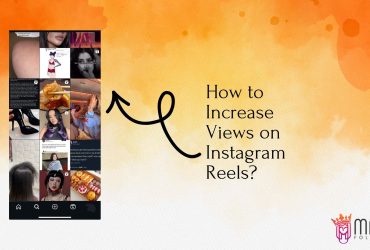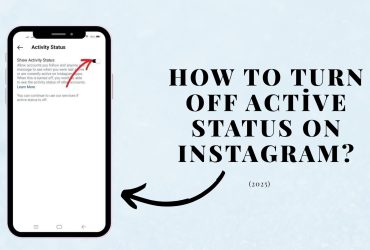Can You See Who Saved Your Instagram Post?
Instagram has become one of the most powerful social media platforms for sharing content, building communities, and even growing businesses. One of the features that many creators and brands care about is the “save” button. When someone saves your post, it means they found it valuable enough to come back to later. But a common question arises: can you actually see who saved your Instagram post?
In this article, we’ll explore this question in detail, explain how you can check the number of saves your posts get, why saves are important for growth, and answer some of the most common FAQs on the topic.
Can You See Who Saved Your Instagram Post?
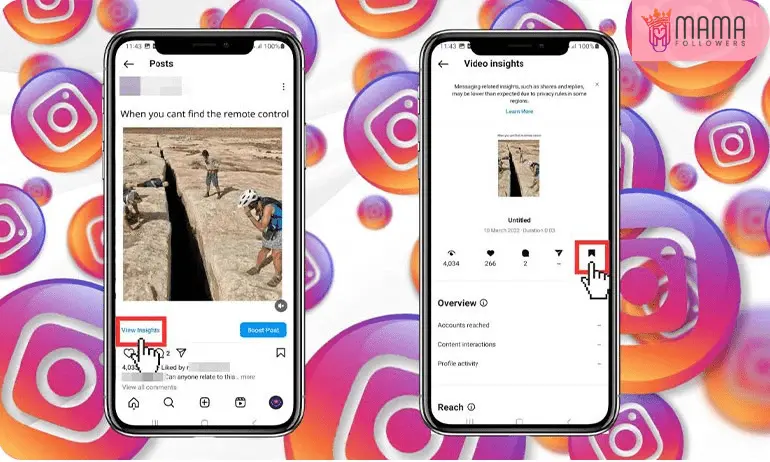
The short answer is no—Instagram does not allow users to see exactly who saved their posts. Unlike likes or comments, which are public interactions, saves are private. When a follower (or non-follower) taps the bookmark icon, their identity remains hidden.
While this might feel frustrating, there’s a reason for it: privacy. Instagram wants users to feel comfortable saving posts without worrying that their activity will be tracked. For creators and businesses, however, the good news is that you can still access insights to see how many people saved your post, even if you can’t see their names.
How to See the Number of Saves on Instagram?
If you’re curious about how many people saved your content, Instagram makes this information available through post insights. Here’s how you can check:
- Go to your profile and tap on the post you want to analyze.
- Tap “View Insights” under the post.
- Look for the bookmark icon—this represents the number of saves your post received.
This metric can be extremely valuable. A post that gets a lot of saves usually means your content resonates strongly, whether it’s educational, inspiring, or entertaining.
If you’re looking to grow your visibility, tracking saves should be part of your content strategy, along with likes, comments, and shares.
You Need to Switch to a Professional Account
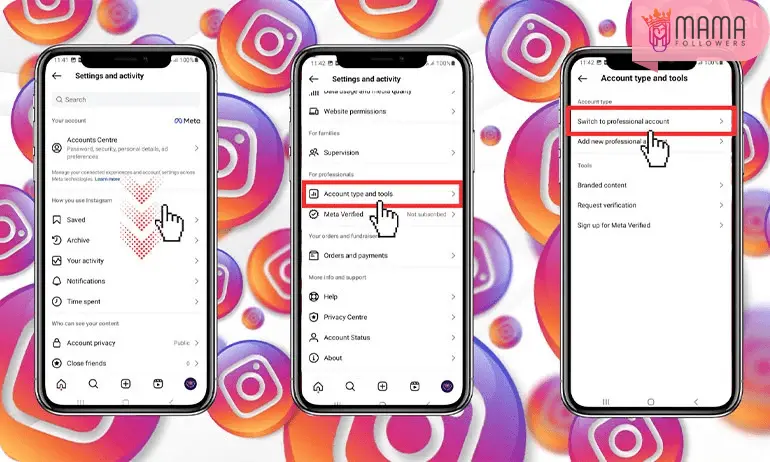
Here’s an important detail: you can only access saves data if you have a Professional Account (either a Business or Creator profile). With a personal account, you won’t see insights such as saves, reach, or impressions.
Switching is easy:
- Go to Settings → Account.
- Select Switch to Professional Account.
- Choose either Creator (ideal for influencers, artists, and personal brands) or Business (best for companies and organizations).
Once you switch, you’ll have access to Instagram Insights, which includes saves. This not only helps you track performance but also makes it easier to understand what type of content your audience values most.
Why Is the Save Count Important?
While likes and comments often steal the spotlight, saves are a powerful indicator of long-term value. Think about it: people only save content they genuinely want to revisit later.
Here’s why saves matter:
- Stronger engagement signal: Saves tell Instagram’s algorithm that your content is highly valuable, boosting your chances of appearing on the Explore page.
- Content validation: If a post receives more saves than likes, it might mean your audience finds it useful and wants to keep it for future reference.
- Strategy insight: By tracking saves, you can identify which posts provide the most value and create more of that type of content.
For example, educational carousels, infographics, how-to guides, and inspirational quotes are often saved more than casual selfies or temporary updates.
If you’re looking to speed up engagement growth, some creators even choose to buy Instagram saves from trusted services. While this shouldn’t replace organic growth, it can help give your posts an initial boost. Just make sure to use reliable providers, like MamaFollowers, to avoid low-quality engagement that could harm your account.
How to Encourage More Saves on Your Posts

Since saves are so valuable, it makes sense to optimize your content to encourage them. Here are some tips:
- Create evergreen content: Share tips, guides, or resources that people will want to revisit later.
- Use captions wisely: Add calls-to-action such as “Save this post for later” to remind your audience.
- Make visually useful graphics: Infographics, recipes, workout routines, and motivational content tend to get saved often.
- Leverage carousels: Multi-slide posts with step-by-step advice encourage people to save so they can go through them again later.
Over time, you’ll notice which content types naturally attract more saves, helping you refine your strategy.
FAQs About Instagram Saves
Can someone see if you saved their Instagram post?
No. Instagram keeps saves completely private. The person who posted won’t get notified when you save their content.
Can you see who shared your IG post?
Not directly. However, if your account is professional, you can see how many people shared your post via Insights, though their identities remain hidden.
Can you see who saved your Instagram post?
No, you can only see the total number of saves through Insights if you have a professional account. Instagram does not reveal who saved it.
Can people see what you save on Instagram?
No, your saved posts are private. Nobody else can see your saved collection unless you show them directly on your device.
Final Thoughts
Even though you can’t see who saved your Instagram post, being able to track the number of saves is still an incredibly powerful tool for measuring engagement and content value. Saves show that your content resonates on a deeper level than likes or comments alone.
If you’re serious about growing your Instagram presence, make sure you switch to a Professional Account, track your saves regularly, and use the data to refine your content strategy. Encourage your audience to save your posts by creating content that’s genuinely valuable—guides, tutorials, and share-worthy graphics.
And while organic growth should always be your priority, if you want to give your posts an extra push, you can explore options to buy Instagram saves through safe and trusted platforms like MamaFollowers. When done carefully, this can complement your overall strategy and help your posts reach a wider audience.
In the end, focusing on saves is about understanding what your followers truly care about—and delivering content that they find worth keeping.