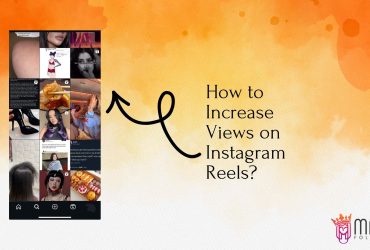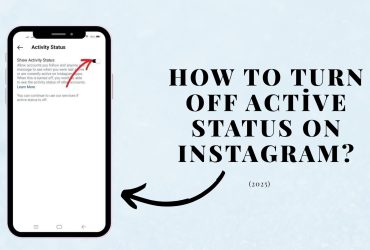Top 10 Best Free Instagram Video Downloader For 2025
Instagram continues to dominate as one of the most popular social media platforms in 2025, with billions of videos, Reels, and stories being uploaded daily. From travel inspiration to fitness tips, entertainment, and DIY hacks — Instagram is a goldmine of content. But what happens when you come across a video that you absolutely love and want to save offline?
Unfortunately, Instagram doesn’t offer a built-in option to download videos or Reels. That’s where Instagram video downloaders come in — tools designed to help you download and save Instagram content directly to your device.
In this guide, we’ll walk you through why you might need to download Instagram videos, how to use Instagram video downloaders, and of course, share our curated list of the Top 10 best free Instagram video downloaders for 2025.
Top 10 Sites to Download Instagram Reels
As of 2025, we’ve compiled a list of the top-performing Instagram video downloaders that are completely free to use. These tools have been carefully selected based on several key factors, including fast download speeds, user-friendly interfaces, broad compatibility with various devices and browsers, and overall user satisfaction. Whether you’re looking to save reels, stories, or regular video posts, these downloaders offer a reliable and seamless experience without the need for registration or payment.
1. InstaSave
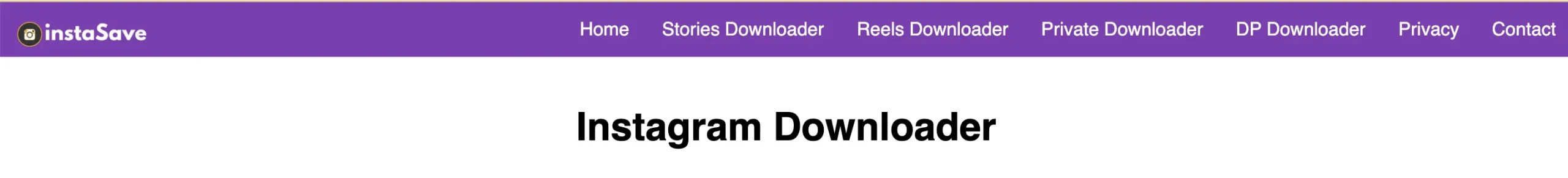
InstaSave is one of the most reliable and user-friendly tools available for downloading Instagram content, including Reels, stories, videos, and photos. What makes it particularly attractive is its simplicity — no login, no registration, and no third-party extensions required. Users simply paste the Instagram link into the search box, and within seconds, the content is ready to download in high quality. It works seamlessly across all major platforms — including Android, iOS, Windows, and macOS — making it incredibly convenient whether you’re on a smartphone, tablet, or desktop computer. The site is lightweight and optimized for speed, meaning there’s minimal delay from link to download. Another plus is its ad-light interface, ensuring that users aren’t bogged down by pop-ups or intrusive banners. Whether you’re an average user wanting to save a funny Reel or a social media manager archiving content for a campaign, InstaSave is a versatile and hassle-free option.
2. iGram
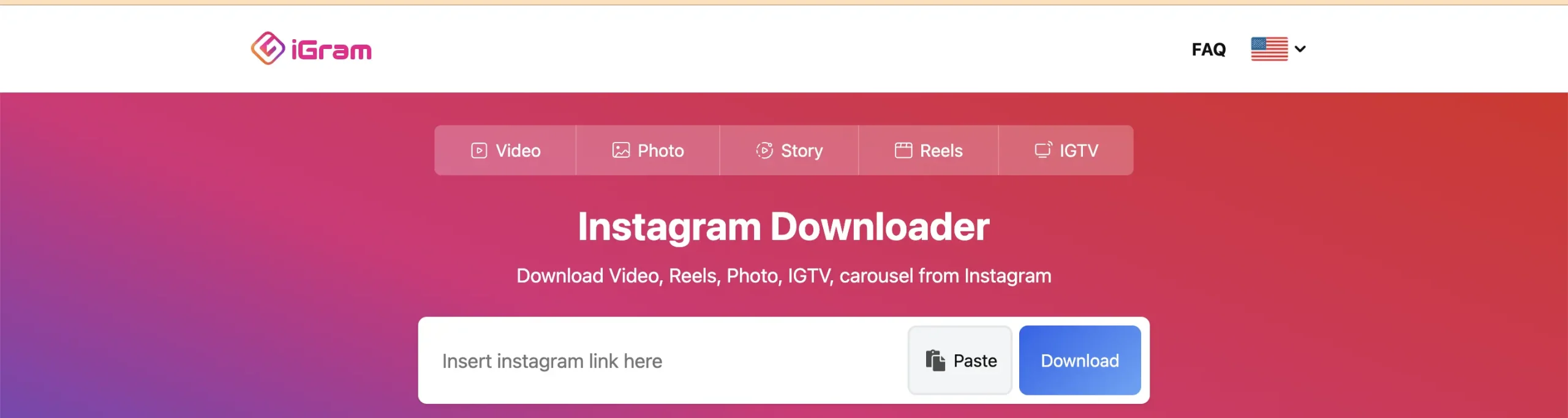
iGram has quickly become a favorite among users for its beautifully minimalist interface and wide range of supported download formats. From single-image posts to carousel videos, Reels, and even IGTV, iGram can handle almost any type of Instagram content. What sets iGram apart is its responsive design, which adapts perfectly across all devices — whether you’re on a mobile browser or a desktop. There are no apps to install and no plugins to configure; everything works right from your web browser. Additionally, it supports HD downloads, providing crisp and clear media quality that looks great even on larger screens. iGram also allows users to select the media resolution before downloading, which is a great feature for those wanting to manage storage space. Its privacy policy ensures that your data is not stored or shared, making it a trustworthy tool for personal and professional use alike.
3. iTubeGo
iTubeGo is a powerhouse when it comes to video downloading, supporting not only Instagram Reels but also videos from YouTube, Facebook, TikTok, and more than 10,000 other sites. For Instagram specifically, it supports downloading Reels, IGTV, stories, highlights, and standard posts — all in high resolution. The software version offers batch downloading, file conversion (e.g., to MP3, MP4, MOV), and even automatic subtitles in some cases. Its intuitive interface makes it easy for users to manage multiple downloads simultaneously. iTubeGo is ideal for marketers, educators, content creators, or even casual users who want a comprehensive media management solution. The tool is frequently updated to stay compatible with Instagram’s evolving structure and security measures. You can also schedule downloads or set up auto-downloads from specific accounts, making it a productivity enhancer as well.
4. DownloadGram
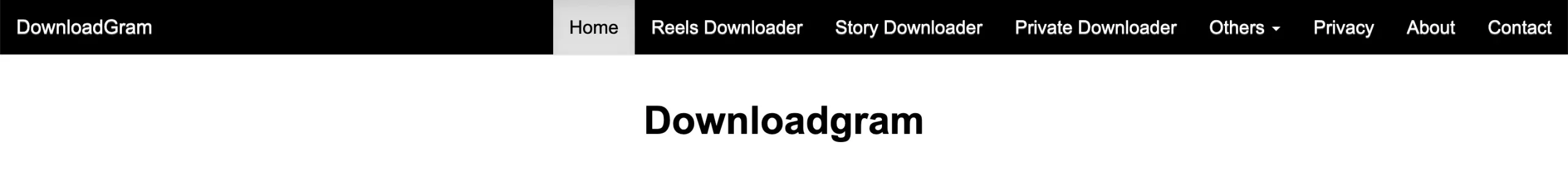
DownloadGram remains a go-to option for many users in 2025, primarily because of its pure simplicity. The site offers a no-distraction, no-registration approach to downloading Instagram videos and images. While it doesn’t support stories or batch downloading, it does its core job — downloading Reels and standard posts — extremely well. Users paste the link, click download, and get their file in seconds. No extra buttons, no ads, and no hidden fees. It’s especially popular among mobile users, thanks to its fast-loading design and lightweight coding. Whether you’re looking to download motivational content, workout clips, or viral memes, DownloadGram is the fastest way to get it done. If you’re someone who appreciates straightforward functionality without the bells and whistles, this is a perfect fit.
5. Video Downloader for Instagram
This tool has become a favorite for those looking for an all-in-one solution to download Instagram media with speed and precision. It supports Reels, stories, photos, and regular videos, offering fast processing and high-quality output without watermarks. One of its standout features is the ability to recognize and process multiple links at once, saving users time when working with several posts. The site also provides previews of the media so users can confirm they’re downloading the correct content. The interface is clean, modern, and optimized for both desktop and mobile, ensuring smooth performance across devices. It even offers a browser extension for one-click downloads directly from Instagram’s interface. Perfect for influencers, archivists, or casual users, this tool combines power and simplicity in one sleek package.
6. Insget Instagram Downloader
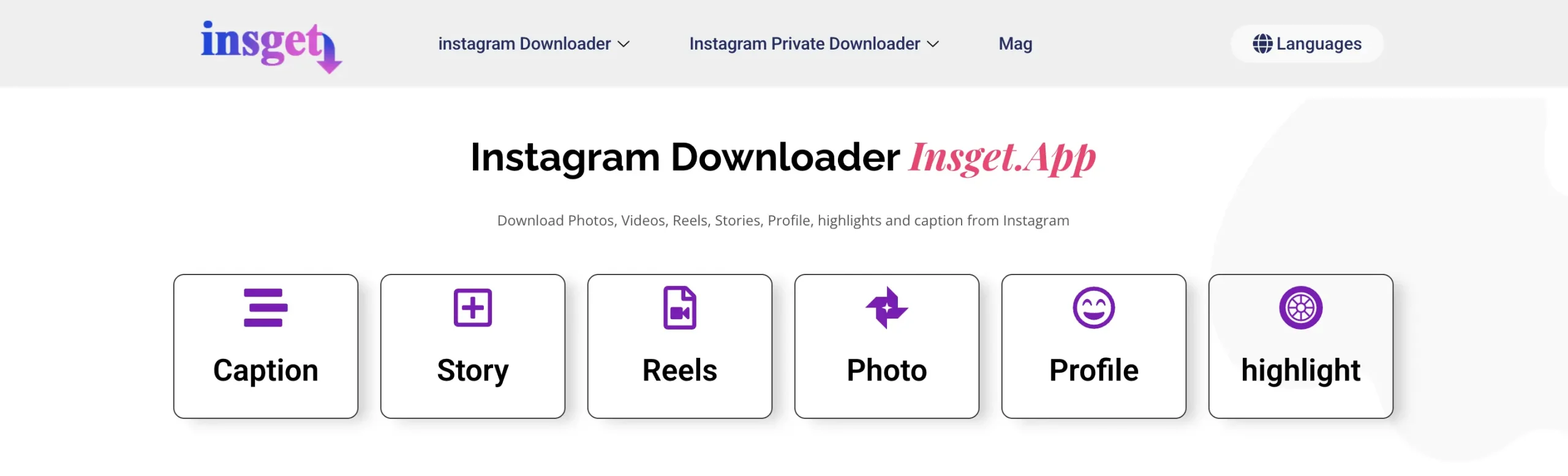
Insget is a hidden gem among Instagram downloaders, offering advanced features that make it ideal for power users. Its batch download functionality allows users to extract multiple posts, stories, or Reels from a single profile — perfect for content creators, analysts, or marketers who need to archive or review large volumes of media. You can even input a profile URL and download all recent posts from that account in just a few clicks. The site supports full HD downloads and offers excellent speed without lag or timeout errors. It’s ad-light and doesn’t require any form of login, which ensures user privacy. Unlike many downloaders that restrict usage after a few downloads, Insget offers consistent, unlimited performance. It’s especially useful for anyone managing multiple social media accounts and looking for an efficient way to backup content regularly.
7. Leawo Video Downloader
Leawo Video Downloader offers much more than simple video downloads — it’s a feature-rich tool designed for both casual users and professionals. In addition to downloading Reels, stories, and Instagram videos, it includes tools like hashtag tracking, content scheduling, and user analytics. You can monitor engagement trends, download from specific accounts anonymously, and even curate content lists for future use. Leawo supports 720p, 1080p, and even 4K downloads depending on the source quality, ensuring you get the best possible resolution. While it does have a software version for desktop users, the online version is also highly capable. The tool’s robust data privacy measures make it suitable for business use as well. If you’re looking for a professional-grade Instagram downloader that offers more than just basic functionality, Leawo is a compelling choice.
8. 4K Stogram
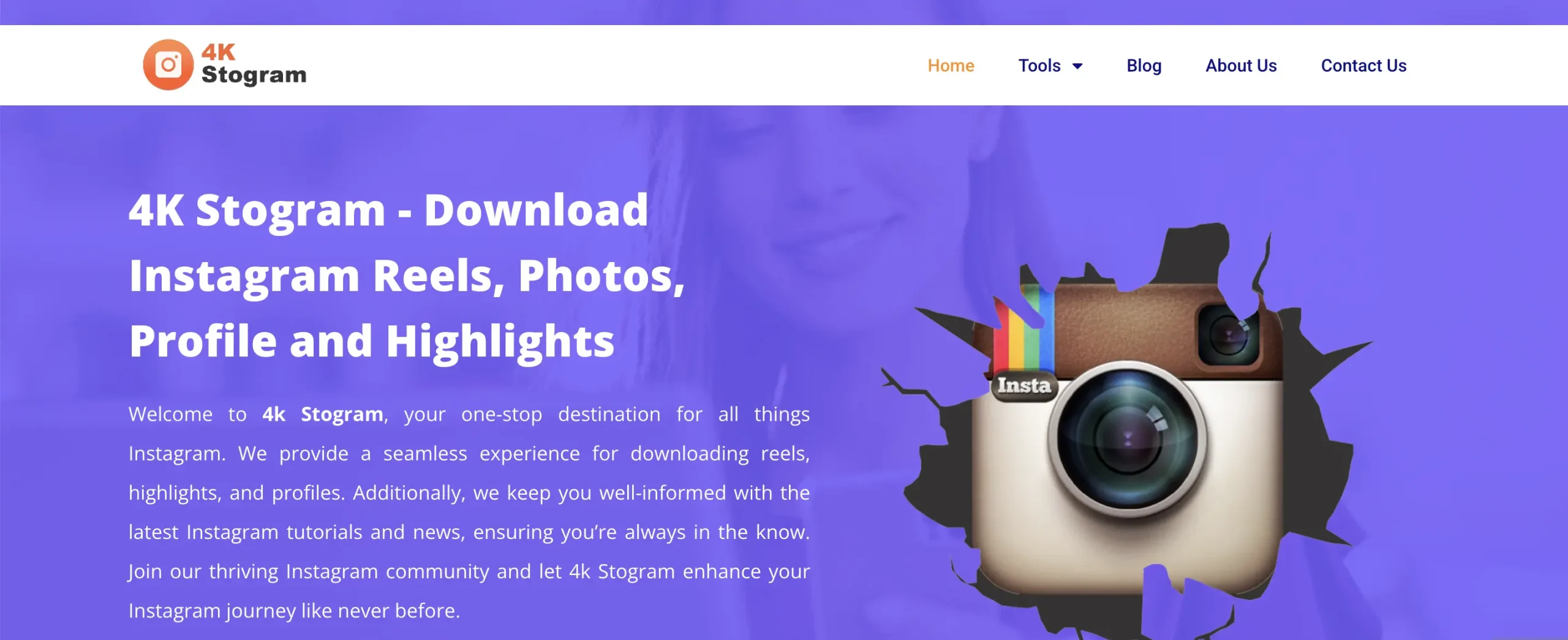
4K Stogram specializes in Instagram stories and highlights, offering a unique solution for those looking to preserve temporary content before it disappears. The tool allows users to subscribe to accounts and automatically download all new stories, posts, or highlights they publish — making it ideal for influencers, journalists, or digital archivists. The desktop app is available for Windows, macOS, and Linux, and supports multiple account logins. You can also back up an entire Instagram profile — including captions, hashtags, and video metadata. If you’re concerned about missing time-sensitive content, 4K Stogram ensures you always have a local copy. While the focus is mainly on stories, the platform also supports Reels and image posts, providing a well-rounded backup solution.
9. Inflact
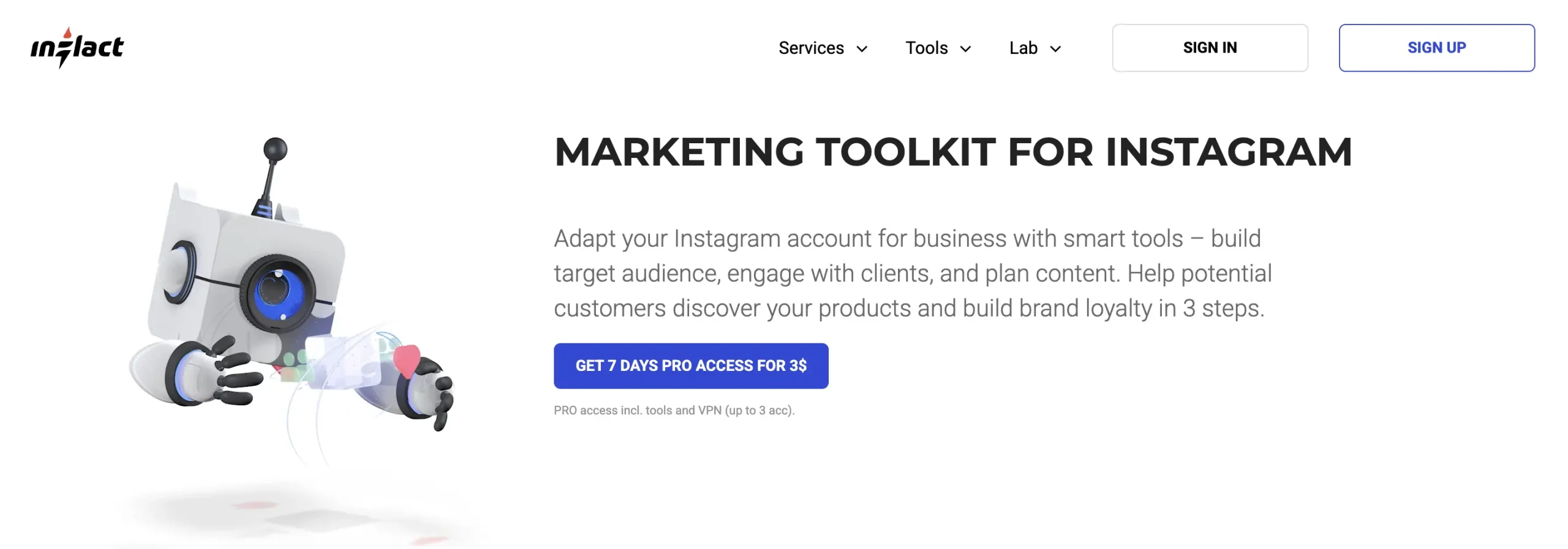
Inflact is far more than a simple downloader — it’s a comprehensive Instagram toolkit. The platform includes features like video and story downloads, AI-generated captions, hashtag analytics, profile growth tools, and even automated post scheduling. For users who run businesses or manage multiple Instagram profiles, Inflact is a one-stop shop. The download feature itself supports all types of Instagram content, including Reels, IGTV, carousels, stories, and highlights. You can also batch download posts from specific hashtags or profiles. With its sleek dashboard and powerful automation features, Inflact transforms how users interact with and manage Instagram content. Whether you’re a digital marketer, small business owner, or content strategist, this platform offers both convenience and insight at a professional level.
10. Instake
Instake is designed with one clear purpose: making it easy and fast to download Instagram Reels in high resolution. It doesn’t require any login or app installation, and works across all devices and browsers. One of its standout features is the browser extension, which allows users to download content directly while browsing Instagram. This saves time and enhances usability — especially for those who frequently download Reels for inspiration or content repurposing. The platform also supports downloading captions along with the video, which can be useful for content curation or archiving. Instake maintains excellent download speeds and minimal ad interference, making it a pleasure to use. Whether you’re saving dance videos, tutorials, or trending clips, Instake ensures a smooth and reliable experience with zero compromise on quality.
Why You Need to Download Instagram Videos
Downloading Instagram videos isn’t just about saving entertaining or visually appealing content. There are a wide range of practical and meaningful reasons why users choose to use Instagram video downloaders. From preserving important tutorials and inspirational content for offline viewing, to archiving personal memories, referencing creative ideas, or sharing valuable information across platforms, these tools serve many everyday needs that go beyond casual use.
There are many practical reasons users turn to video downloaders:
1. Offline Access
Whether you’re on a long flight, commuting through areas with poor network coverage, or simply trying to save mobile data, having videos downloaded and stored on your device allows uninterrupted access anytime, anywhere. You don’t have to rely on a strong internet connection or wait for buffering — everything you need is just a tap away. This is especially useful for educational or motivational videos you want to revisit repeatedly.
2. Content Backup
For content creators, Instagram isn’t just a platform — it’s part of their professional portfolio. Downloading their own Reels, stories, and posts provides a reliable way to back up their work in case of account issues, accidental deletions, or platform errors. It also allows them to reuse and adapt content for other platforms like TikTok, YouTube Shorts, or Facebook, ensuring their creative efforts are preserved and repurposed efficiently.
3. Sharing Without Internet Dependency
Not everyone uses Instagram, and not everyone always has access to mobile data or Wi-Fi. When you download a video, you can easily share it via messaging apps, email, or even Bluetooth without needing an internet connection. This is particularly helpful when sending educational or inspirational content to friends, family members, or colleagues who are offline or on limited data plans.
4. Avoiding Disappearances
Instagram stories and Reels are often temporary by nature — stories disappear after 24 hours, and Reels or posts can be deleted by the original poster at any time. If there’s something you find valuable or memorable, downloading it ensures you won’t lose access to it later. This is especially important for limited-time content such as event announcements, live performance snippets, or short-lived promotions.
5. Creative Reuse (With Credit)
Marketers, designers, educators, and social media managers frequently look to Instagram for creative inspiration. Downloading videos allows them to build mood boards, reference successful formats, or include relevant clips in presentations or client proposals. Of course, ethical use is key — proper credit should always be given to original creators when repurposing content. Used responsibly, downloaded videos become a great asset in creative workflows.
Note: Always respect copyright and privacy. Download content for personal use or with proper permission.
How to Use Instagram Video Downloaders?
Using these tools is incredibly simple. Here’s a step-by-step guide to download videos using any of the top sites mentioned above:
Step 1: Copy the Instagram Video Link
- Open the Instagram app or website.
- Navigate to the video, Reel, or story you want to download.
- Tap the three dots (…) on the top-right of the post and select “Copy Link.”
Step 2: Visit the Downloader Website
- Open a browser (mobile or desktop).
- Visit any of the sites we listed above, e.g., https://saveinsta.app or https://igram.io.
Step 3: Paste the Link
- Find the input bar on the homepage.
- Paste the Instagram link into the field.
Step 4: Download the Video
- Click the Download button.
- Select the resolution or format (if applicable).
- The video will be saved to your device.
Bonus Tips:
- No App Needed: Most of these downloaders are web-based, meaning there’s no need to download or install an app.
- Safe Browsing: Choose reputable sites. The tools listed above are tested and reliable.
- Privacy Friendly: Most tools don’t require login or access to your Instagram account.
FAQs:
Q: Is it legal to download Instagram videos?
A: Downloading for personal use is generally acceptable, but always respect copyright and the original creator’s rights.
Q: Do I need to log into my Instagram account to use these tools?
A: No, all tools listed above work without requiring login.
Q: Can I download private Instagram videos?
A: No, most tools only support public content due to privacy restrictions.
Q: Are there any mobile apps to do this?
A: Yes, some tools like SnapInsta and iGram also offer Android apps, but web versions are more secure and accessible.
Final Thoughts
In 2025, Instagram is more video-focused than ever — and users want more control over the content they love. Whether it’s a viral Reel, a touching story, or a must-watch DIY tutorial, having the ability to download Instagram videos makes your content experience more flexible and accessible.
The free tools we’ve highlighted are perfect for everyday users, creators, marketers, or anyone who wants to take Instagram content beyond the platform. Just remember to use these tools responsibly and ethically.
Happy downloading!