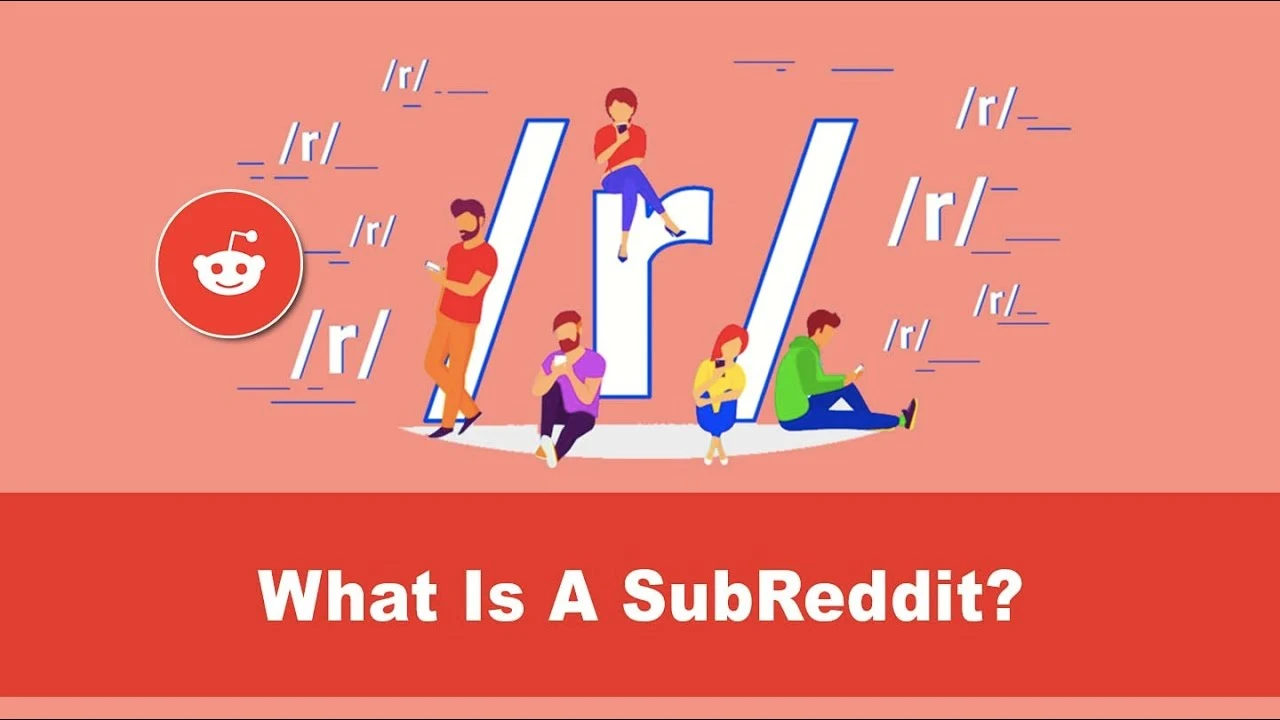What is a Subreddit? [Click for Everything About Subreddit]
Reddit is a massive online community with a wide array of interests, discussions, and content. The platform is made up of smaller communities known as subreddits, each dedicated to a specific topic or theme. In this comprehensive guide, we’ll break down everything you need to know about subreddits, including what they are, how to create one, how to engage, and even how to report them.
What is a Subreddit?
A subreddit is a specialized forum within Reddit that focuses on a particular subject, interest, or topic. Each subreddit has its own rules, moderators, and community guidelines. For example, there are subreddits like r/technology for tech enthusiasts, r/gaming for gamers, and r/cooking for food lovers. Essentially, subreddits are the building blocks of Reddit, where users share content, ask questions, and engage in discussions related to their interests.
Subreddits make it easier to navigate Reddit by narrowing down your focus to just the topics you care about. When you subscribe to a subreddit, you gain access to a stream of content that’s tailored to your interests, making it easier to discover relevant discussions and engage with like-minded individuals.
What Does Subreddit Mean?
The term subreddit is derived from the combination of “sub,” meaning “under” or “below,” and “Reddit,” the platform itself. A subreddit is essentially a community that exists within the larger Reddit platform, but it’s a more focused space dedicated to a specific subject. Each subreddit operates as its own entity with content, discussions, and rules that reflect its particular theme. You could think of it as a small corner of the internet where people gather to discuss topics they are passionate about.
Subreddits can vary greatly in size and content. Some may have only a few members, while others, like r/AskReddit, have millions of active participants. The diversity of subreddits ensures that no matter what interests you, there’s a place for you on Reddit.
How to Make a Subreddit
If you’ve ever found a niche topic that doesn’t yet have its own dedicated space on Reddit, creating a subreddit might be the perfect solution. Here’s how to create your very own subreddit:
- Log into your Reddit account. You’ll need a Reddit account to create a subreddit.
- Click on your profile icon at the top-right corner of the screen.
- Select “Create a Community” from the dropdown menu.
- Choose a unique name for your subreddit. Make sure it reflects the subject or theme of your community.
- Select the type of subreddit—public, restricted, or private. Choose what best fits your vision for the community.
- Set the rules and guidelines that your subreddit will follow. This ensures a positive environment for all members.
- Click “Create” to finalize your subreddit.
Once your subreddit is live, you can start posting, moderating, and growing your community. Over time, you can customize the look of your subreddit and set more specific rules to help guide discussions.
How to Post on a Subreddit
Now that you have a subreddit or have joined one, it’s time to engage! Posting on Reddit is very simple and an excellent way to contribute to the community. Here’s how you can post:
- Go to the subreddit where you want to post.
- Click the “Create Post” button at the top of the subreddit.
- Choose the post type: text, image, link, or video. Each post type allows for different types of engagement.
- Write your post content, keeping it relevant to the subreddit’s theme.
- Hit “Post” to submit your content.
How to Post to a Subreddit on Mobile
Posting from mobile is just as simple as on a desktop. Here’s what you do:
- Open the Reddit app on your mobile device.
- Navigate to the subreddit where you want to post.
- Tap the “+” button at the bottom center of the app.
- Select your desired post type (text, image, etc.).
- Write your post and tap “Post” to share it with the community.
How to Post to a Subreddit on PC
Posting on a PC is also straightforward. Here’s how:
- Open Reddit in your browser and go to the subreddit where you want to post.
- Click the “Create Post” button at the top of the page.
- Choose the type of post you want to make (text, link, image, etc.).
- Write your content and click “Post.”
How to Delete a Subreddit
Unfortunately, you can’t delete a subreddit once it’s created. However, if you no longer want to manage the subreddit, you can transfer ownership to another user. Here are your options if you want to step away from your subreddit:
- Transfer ownership to another Reddit user.
- Remove all posts and abandon the subreddit, allowing it to naturally fade out over time.
If you want to keep things tidy, you can also delete your posts and leave the subreddit inactive.
Can You Block a Subreddit?
You can’t technically block an entire subreddit, but there are ways to filter out content you don’t want to see:
- Unsubscribe from subreddits you’re no longer interested in.
- Mute specific posts or comments within a subreddit.
How to Block a Subreddit
While Reddit doesn’t offer a full “block” feature for entire subreddits, you can still limit your exposure to them:
- Unsubscribe from subreddits that no longer interest you.
- Use Reddit’s filtering tools to mute certain keywords or subreddits from appearing in your feed.
If you’re using a browser, you can also use browser extensions to block certain subreddits from appearing in your feed.
Can You Report a Subreddit?
If a subreddit is violating Reddit’s guidelines or is harmful in some way, you can report it. Here’s how to report a subreddit:
- Navigate to the subreddit you want to report.
- Scroll down and click the “Report” button at the bottom of the subreddit’s page.
- Choose the reason for your report—this could range from spam to harassment.
- Submit your report for review by Reddit moderators.
How to Report a Subreddit
To report a subreddit for violating Reddit’s policies:
- Go to the subreddit you want to report.
- Click on the “Report” button located at the bottom of the subreddit.
- Select the appropriate reason for the report and submit.
How to Report a Subreddit on PC
Here’s how you can report a subreddit on a PC:
- Navigate to the subreddit you wish to report.
- Click the “Report” button at the bottom of the subreddit’s page.
- Choose the reason for the report.
- Submit your report to Reddit’s moderation team.
How to Report a Subreddit on Mobile
To report a subreddit on mobile:
- Open the Reddit app and go to the subreddit you want to report.
- Tap the three-dot menu in the upper-right corner.
- Select “Report” and choose the reason.
- Submit your report.
What is the Biggest Subreddit?
The largest subreddit is r/announcements, which serves as the official space where Reddit shares major updates, news, and changes about the platform. With millions of followers, this subreddit acts as the central hub for important information regarding Reddit’s policies, new features, and other essential news that affects all Reddit users. It’s an invaluable resource for staying updated on what’s happening within the Reddit community and is particularly popular among Redditors who want to keep track of significant changes, like new moderation rules, platform updates, and community-driven initiatives.
r/announcements is followed by millions of users who rely on it to keep informed about anything that affects their Reddit experience. This large following ensures that every update posted in this subreddit reaches a massive audience, allowing Reddit to maintain its transparency with its user base. It’s not just a space for information—it’s a symbol of the importance of community and communication on the platform.
If you’re looking to grow your own subreddit and gain a following similar to r/announcements, consider using services like Buy Reddit Subscribers to boost your visibility and attract a larger audience to your community. A strong subscriber base is essential for making your subreddit more influential, helping you reach a broader group of users and gain traction in the Reddit ecosystem.
What is the Most Popular Subreddit?
r/AskReddit is one of the most popular and widely followed subreddits on the platform, where users can post thought-provoking or fun questions and receive responses from people all around the world. This subreddit boasts millions of active members, making it a vibrant and dynamic community for engaging discussions on a wide variety of topics. Whether you’re looking for advice, seeking humorous responses, or interested in hearing personal stories, r/AskReddit offers a vast range of insights and answers. It covers everything from lighthearted topics, like “What’s the weirdest food you’ve ever eaten?” to more serious questions, such as “What’s the best life lesson you’ve ever learned?”
The massive popularity of r/AskReddit can be attributed to its ability to foster a sense of community and curiosity among Reddit users. Every day, thousands of new posts are submitted, creating endless opportunities for interaction, learning, and entertainment. The subreddit’s enormous following ensures that nearly any question posted will receive a wide variety of responses, making it a central hub for people seeking different perspectives and ideas.
If you’re looking to grow your own subreddit or increase your content’s visibility, boosting your reach is crucial. Services like Buy Reddit Upvotes can help increase the visibility of your posts and give your subreddit the engagement it needs to thrive. By gaining more upvotes, your content can appear on the front page or reach more people within relevant subreddits, giving you a greater chance of connecting with a broader audience.
For more tips on Reddit growth and engagement, visit MamaFollowers and get started today!