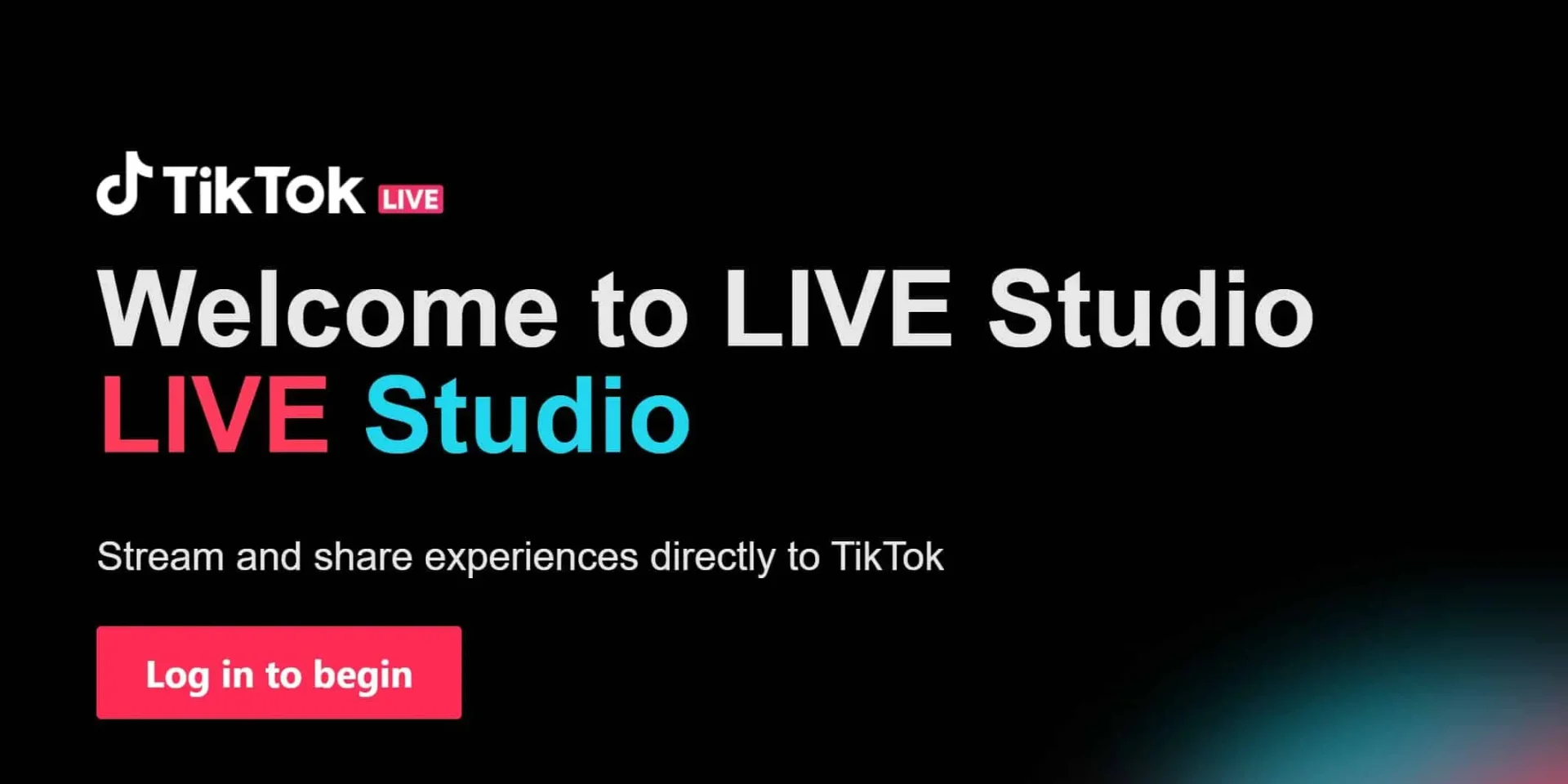TikTok Live Studio Requirements: Go Live on TikTok in 2025
TikTok has become a global sensation, and live streaming is one of the most engaging features on the platform. As we move into 2025, TikTok has enhanced its live streaming capabilities through TikTok LIVE Studio, a powerful desktop application designed to improve the live streaming experience for both creators and viewers.
If you’re interested in live streaming on TikTok and want to understand how TikTok LIVE Studio works, this comprehensive guide covers all the requirements, setup processes, common problems, and benefits.
What is TikTok LIVE Studio?
TikTok LIVE Studio is a desktop software application that allows users to broadcast live on TikTok directly from their computer. Unlike the mobile app, which limits functionality, LIVE Studio offers professional-grade tools for content creators.
With TikTok LIVE Studio, streamers can:
- Use high-quality webcams and microphones.
- Share their screen for gaming, tutorials, or presentations.
- Add overlays, widgets, and custom graphics.
- Manage chat interactions more efficiently.
This tool brings TikTok’s live streaming experience closer to the professional setups available on platforms like Twitch and YouTube Live.
How to Start Live Broadcast in TikTok Live Studio?
To start your live broadcast on TikTok LIVE Studio, follow these steps:
- Download TikTok LIVE Studio from the official TikTok website.
- Install and log in with your TikTok credentials.
- Configure your broadcast settings such as video resolution, microphone input, and webcam feed.
- Set up your stream layout with overlays, text, and widgets.
- Select the Go Live button once you’re ready to broadcast.
These steps make it easy to create a customized, professional live stream tailored to your audience.
What You Need for a TikTok LIVE Studio
Before you start streaming, ensure you meet the following requirements:
- TikTok Account Eligibility: Generally, you need at least 1,000 followers to access LIVE features.
- Desktop Computer: Windows PC (currently no official Mac version).
- Strong Internet Connection: A stable and high-speed connection is essential for uninterrupted streaming.
- Webcam & Microphone: For high-quality video and audio.
- Graphics Card: A dedicated GPU is helpful if you plan to stream games or high-definition content.
Additionally, it’s beneficial to have external software like OBS if you want more customization options alongside LIVE Studio.
How to Download TikTok Live Studio?
To download TikTok LIVE Studio in 2025:
- Visit the official TikTok website or search “TikTok LIVE Studio download” on your browser.
- Ensure you download the software from the official site to avoid malware.
- Follow the installation prompts on your Windows PC.
- Launch the application and sign in with your TikTok account.
Currently, TikTok LIVE Studio is available only for Windows, but Mac users can explore alternatives like stream mirroring tools.
Do You Have Access to TikTok LIVE Studio? Check
To check if you have access to TikTok LIVE Studio:
- Open the TikTok app.
- Go to the + icon and look for the “Go Live” option.
- If it’s not visible, you may not meet the minimum requirements, typically 1,000 followers.
TikTok may occasionally roll out features selectively, so some accounts might have early access even below the follower threshold.
Does TikTok Live Studio Make Money?
Yes, TikTok LIVE Studio offers opportunities to earn money through:
- Gifts from viewers: Virtual gifts that can be converted into Diamonds, which translate to real money.
- Brand Sponsorships: As you build a larger audience, brands may pay for promotions during your streams.
- Affiliate Marketing: Promote products and earn commissions.
Live streaming can become a substantial income source if you consistently engage your audience.
Is LIVE Studio Open to Accounts with Under 1000 Followers?
As of 2025, TikTok generally requires accounts to have at least 1,000 followers to access live streaming features, including LIVE Studio. However, TikTok occasionally tests features with smaller accounts, and some regions might have lower thresholds.
If you’re below 1,000 followers, focusing on creating engaging content can help you grow your audience faster to unlock live streaming privileges.
LIVE Studio Common Problems and Solutions
Problem 1: Installation Errors
- Solution: Ensure your Windows system is updated and meets the software requirements.
Problem 2: Poor Stream Quality
- Solution: Use a wired internet connection and lower your stream resolution if needed.
Problem 3: Microphone or Camera Not Working
- Solution: Check device permissions on your PC and ensure they are correctly selected in LIVE Studio settings.
Problem 4: App Crashes
- Solution: Reinstall the app or contact TikTok support for troubleshooting steps.
Staying updated with the latest version of TikTok LIVE Studio can often prevent these issues.
Advantages of Using TikTok LIVE Studio
- Professional Quality Streams: With support for HD video, overlays, and widgets.
- Audience Engagement: Manage chats, respond to comments, and display alerts.
- Versatile Streaming: Ideal for gaming, Q&A sessions, tutorials, and performances.
- Monetization Opportunities: Earn through gifts, partnerships, and sponsorships.
- Customization: Personalize your live stream aesthetics to align with your brand.
If you aim to build a professional presence on TikTok, LIVE Studio is an invaluable tool.
FAQs
Can I go live on TikTok with 50 followers?
No, TikTok requires at least 1,000 followers to unlock the live streaming feature.
How to get access to TikTok Live Studio without 1k followers?
Currently, access typically requires 1,000 followers, but participating in beta programs or regional tests might offer earlier access.
How do I get to TikTok Live Studio?
Download the application from TikTok’s official website and sign in with your TikTok credentials to start using it.
Boost Your TikTok Presence with MamaFollowers
Want to grow your TikTok following to unlock LIVE Studio? MamaFollowers offers trusted services to help you organically increase followers, likes, and engagement, making it easier to meet live streaming requirements. Elevate your TikTok journey with the right tools and strategies from MamaFollowers.
By understanding the requirements and benefits of TikTok LIVE Studio, you can maximize your live streaming potential and build a stronger, more engaged community in 2025.