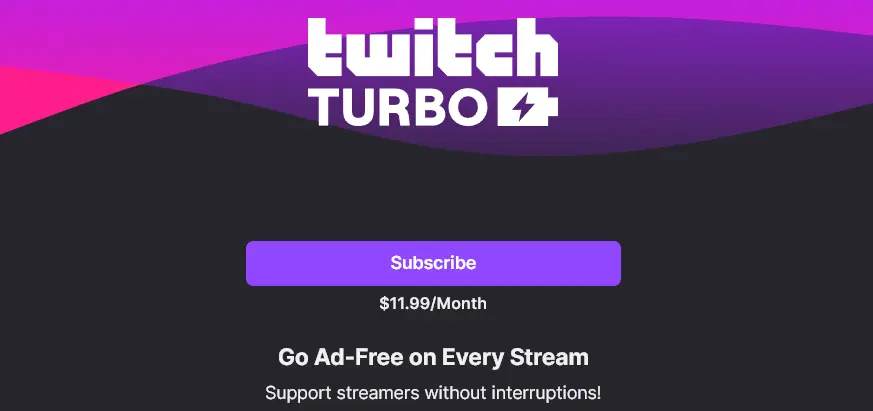What is Twitch Turbo? What Does Twitch Turbo Do?
Twitch Turbo is a premium subscription service offered directly by Twitch, designed for users who want an upgraded experience on the platform. With benefits like ad-free viewing, exclusive chat features, and priority support, Twitch Turbo appeals to frequent viewers and dedicated fans alike.
But what is Twitch Turbo exactly, and how does it compare to Twitch Prime or standard subscriptions? In this detailed guide, we’ll break down what Twitch Turbo does, how it works, its pros and cons, and whether it’s really worth your money.
What is Twitch Turbo?
Twitch Turbo is a monthly paid plan that enhances your Twitch viewing experience. Unlike subscribing to an individual streamer, which supports that creator and unlocks perks on their channel, Turbo is platform-wide. Once you’re a Turbo subscriber, your account benefits from features no matter what channel you’re watching.
The most notable perk is the elimination of ads across all of Twitch—no pre-rolls, mid-rolls, or display ads. This is a major upgrade for users who consume a lot of content and want a smooth, uninterrupted experience. Other features include an exclusive Turbo chat badge, custom chat username colors, and extended broadcast storage.
What Does Twitch Turbo Do?
So, what does Twitch Turbo do in practical terms? Here are the main benefits:
- Ad-Free Viewing across the entire Twitch platform
- Turbo Chat Badge that distinguishes your messages in chat
- Custom Chat Colors and Emotes
- Priority Customer Support
- Extended VOD Storage (up to 60 days instead of 14)
These features make the service attractive for viewers who use Twitch daily or who find ads disruptive to their streaming experience.
How Does Twitch Turbo Work?
How does Twitch Turbo work? Once you subscribe, Twitch applies Turbo benefits to your account automatically. There’s no need to toggle anything on or off—your ad-free experience begins immediately. Unlike Twitch Prime (which is bundled with Amazon Prime), Turbo is a standalone product.
If you’re watching on multiple devices or switching accounts, you’ll only benefit from Turbo features on the subscribed account. It’s not shareable like some family streaming services.
Is Twitch Turbo Right for You?
This depends on your usage. If you:
- Watch Twitch frequently
- Hate seeing ads interrupting streams
- Don’t want to subscribe individually to multiple streamers just to skip ads
…then Twitch Turbo might be right for you. The Twitch Turbo price is relatively low, especially when compared to subscribing to multiple channels just to get an ad-free experience.
However, if you rarely encounter ads or don’t watch Twitch regularly, you might not see enough value from Turbo to justify the monthly cost.
Twitch Turbo Benefits
Here’s a quick breakdown of the top Twitch Turbo benefits:
- Ad-Free Viewing – Watch your favorite streamers without commercial breaks.
- Exclusive Chat Badge – Show off your status with a purple lightning bolt next to your username.
- Custom Chat Colors – Stand out in chat with unique text color customization.
- More Storage for Broadcasters – Save your own broadcasts for 60 days.
- Priority Support – Get faster responses from Twitch’s support team.
These perks are designed to improve both viewer satisfaction and streamer support.
Disadvantages of Twitch Turbo
Despite its many perks, there are a few drawbacks:
- Twitch Turbo cost does not include perks like free subs or in-game loot, which are part of Twitch Prime.
- It does not directly support streamers in the same way individual subscriptions do.
- Some ad-related features may still slip through due to platform bugs or ad types not covered by Turbo.
- If you watch Twitch only occasionally, the monthly price might not feel justified.
How Much Does Twitch Turbo Cost?
Currently, the Twitch Turbo cost is around $11.99 per month, though this may vary slightly depending on your region. It’s a flat fee, unlike Twitch subscriptions that can vary based on the tier.
Compared to subscribing to multiple channels (each at around $4.99–$24.99), the Twitch Turbo price offers a more affordable way to go ad-free across the platform.
Is Twitch Turbo Worth It?
The question is Twitch Turbo worth it really depends on how you use Twitch. For power users who are constantly watching streams, $11.99/month for an ad-free, enhanced experience is a great value. It also provides visual and functional upgrades that add to chat engagement and usability.
However, for casual users or those already subscribed to Amazon Prime (which includes Twitch Prime), Turbo may feel redundant.
How is Twitch Turbo Different from Twitch Prime?
Here’s a quick breakdown of Twitch Turbo vs Twitch Prime:
| Feature | Twitch Turbo | Twitch Prime |
| Ad-Free Viewing | ✅ Yes | ✅ Yes (but less reliable) |
| Free Monthly Sub | ❌ No | ✅ Yes |
| In-Game Loot | ❌ No | ✅ Yes |
| Chat Perks | ✅ Yes | ✅ Yes |
| Cost | $11.99/month | Included with Amazon Prime |
Turbo offers consistent ad-free viewing, while Twitch Prime focuses more on perks like free subscriptions and loot.
Does Twitch Turbo Support Streamers?
This is a common concern. Does Twitch Turbo support streamers? Technically, no. Turbo removes ads, so streamers don’t earn ad revenue from viewers using it. That said, Twitch still shares a small portion of Turbo revenue with partnered streamers, though it’s far less than what they’d get from regular ads or direct subscriptions.
If you’re wondering how does Twitch Turbo support streamers, the support is indirect and minimal. If your goal is to financially support your favorite creators, a regular subscription is more effective. But if you’re building your own presence, tools like Buy Reddit Subscribers can also help boost subreddit credibility quickly and efficiently.
Is Twitch Turbo Bad for Streamers on Reddit?
There’s been ongoing discussion within the Reddit community about whether Twitch Turbo negatively impacts streamers. While it’s true that Turbo users bypass ads—reducing direct ad revenue for creators—Twitch does share a small portion of Turbo subscription income with partnered streamers. Overall, it’s not a major threat to streamer income, but it also isn’t a significant support method either.
For those looking to expand on multiple platforms beyond Twitch, sites like MamaFollowers offer reliable, affordable growth services across Reddit, Instagram, YouTube, and more.
Do Streamers Get Money from Twitch Turbo?
Do streamers get money from Twitch Turbo? Yes—but only a small share. Twitch allocates a portion of Turbo subscription revenue to partnered streamers, but the amount is significantly less than what they earn through traditional ads or direct subscriptions. Since Turbo removes ads for users, streamers lose potential ad impressions, which would normally contribute to their earnings.
Although Twitch attempts to balance this by redistributing some Turbo revenue across the platform, it’s generally considered a passive form of support. If your goal is to directly contribute to a streamer’s success, subscribing to their channel, sending bits, or making donations are far more impactful. Twitch Turbo is designed more for viewer convenience than streamer monetization.
How to Get Twitch Turbo
To activate Turbo:
- Visit twitch.tv/turbo
- Click “Start Your Free Trial” or subscribe directly
- Enter your payment details and confirm
You’ll immediately gain access to all Turbo perks. It’s fast, simple, and effective.
Cancel Twitch Turbo
Wondering how to cancel Twitch Turbo? Just follow these steps:
- Go to your Twitch account settings
- Click on the “Turbo” tab
- Select “Don’t Renew” or cancel your subscription manually
You can still enjoy the remaining days of your plan until the next billing cycle.
Frequently Asked QUestions About Twitch Turbo (FAQ)
Do you get subs with Twitch Turbo?
No, Twitch Turbo does not include a free subscription to a specific channel like Twitch Prime. It’s designed to enhance the viewing experience across the entire platform, not to support individual streamers directly.
What does the Turbo badge mean on Twitch?
The Turbo badge is a purple lightning bolt that appears next to your username in chat. It identifies you as a Twitch Turbo subscriber and gives you a visual status boost in any stream.
What is the point of Twitch Turbo?
The main purpose of Twitch Turbo is to provide an ad-free experience for viewers who frequently watch streams. It also includes cosmetic features like custom chat colors and extended VOD storage.
Is Twitch Turbo better than subbing?
It depends on your goal—Turbo improves your entire viewing experience, while subbing supports and unlocks perks for one specific streamer. Many users prefer to use both for maximum benefit.
How do I get rid of Turbo on Twitch?
You can cancel Twitch Turbo by going to your account settings and turning off auto-renewal under the Turbo section. Once canceled, you’ll continue to enjoy the benefits until the end of your billing cycle.
Conclusion
Twitch Turbo isn’t for everyone, but for serious viewers who value uninterrupted streams and an enhanced user interface, it offers clear advantages. From ad-free viewing to custom chat features and extended VOD access, the service streamlines the Twitch experience in a way standard subscriptions don’t. If you’re also aiming to grow your own visibility on Twitch, you might consider using trusted services like Buy Twitch Followers to accelerate your channel’s traction while you enjoy the perks of Turbo as a viewer.